🚀 DO THIS ON YOUR REDBUBBLE STORE IF YOU’RE NOT GETTING ANY SALES OR WANT TO INCREASE THEM 🚀
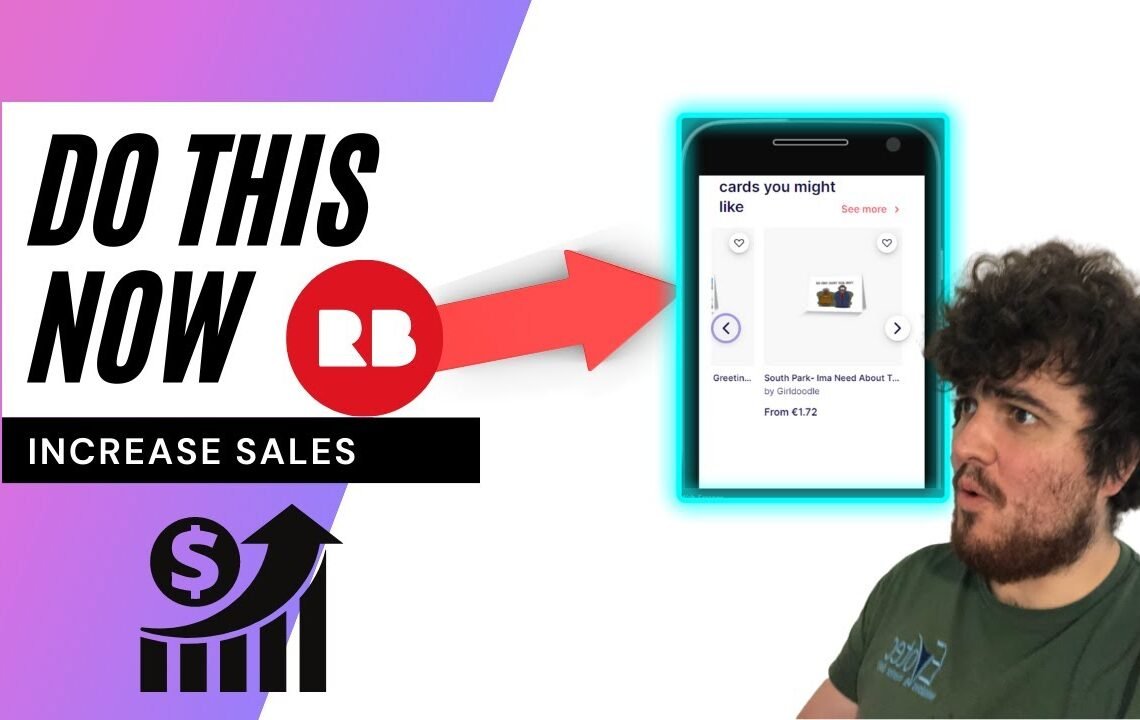
Are you struggling to make sales on your Redbubble store? Have you tried various strategies but still aren’t seeing the results you want? Don’t worry, we’ve got you covered! In this blog, we will discuss a simple yet effective way to boost sales on your Redbubble store. By implementing this solution, you can potentially see an increase in traffic and revenue. So if you’re feeling frustrated with your lack of sales on Redbubble, keep reading to learn how to turn things around and start seeing the success you deserve.
Boost Your RedBubble Sales with These Strategies
Introduction
If you’re a RedBubble artist who is not seeing the sales you want or if you simply want to increase your sales, there are several strategies you can implement to help you achieve your goals. RedBubble is a popular online marketplace that allows artists to sell their designs on a variety of products, from clothing to home decor to stationary. By optimizing your store and implementing some key strategies, you can increase your visibility and attract more customers to your products.
Optimize Your Store
One of the first steps to increasing your RedBubble sales is to optimize your store. Make sure your store is visually appealing and easy to navigate. Use high-quality images of your products and create eye-catching product descriptions. Organize your products into categories to make it easier for customers to find what they are looking for.
Use Keywords
Use relevant keywords in your product titles and descriptions to improve your store’s visibility in search results. Think about what potential customers might search for when looking for products like yours and incorporate those keywords into your listings.
Update Your Designs Regularly
Keep your store fresh and exciting by regularly adding new designs. This will give customers a reason to keep coming back to your store and increase the chances of making a sale.
Promote Your Store
Another important strategy for increasing your RedBubble sales is to promote your store and products. Use social media to showcase your designs and reach a larger audience. Collaborate with other artists or influencers to help promote your products to their followers. Consider investing in paid advertising to target specific audiences who are likely to be interested in your products.
Run Sales and Promotions
Entice customers to make a purchase by running sales and promotions in your store. Offer discounts or free shipping for a limited time to create a sense of urgency and encourage customers to take action.
Engage with Your Customers
Build a relationship with your customers by engaging with them on social media or through your store’s messaging system. Respond to customer inquiries promptly and thank them for their purchases. Encourage happy customers to leave reviews and share their experience with others.
Monitor Your Progress
Keep track of your sales and analytics to see what strategies are working and what areas need improvement. Use this data to make informed decisions about how to optimize your store and increase your sales. Experiment with different strategies to see what resonates with your audience and continue to refine your approach over time.
Set Goals
Set specific sales goals for your RedBubble store and create a plan to achieve them. Monitor your progress regularly and adjust your strategies as needed to stay on track. Celebrate your successes and learn from any setbacks to continually improve your sales performance.
Conclusion
By implementing these strategies, you can boost your RedBubble sales and reach a larger audience of potential customers. Remember to optimize your store, promote your products, engage with your customers, and monitor your progress to continually improve your sales performance. With dedication and persistence, you can achieve your sales goals and grow your RedBubble store into a successful online business.
Frequently Asked Questions:
Q: Why am I not getting any sales on my Redbubble store?
A: There could be a variety of reasons for low sales on your Redbubble store, including lack of promotion, poor product selection, or unappealing designs. Consider optimizing your store by promoting it on social media, updating your product selection, and improving your designs.
Q: How can I increase sales on my Redbubble store?
A: To increase sales on your Redbubble store, consider offering promotions, creating new designs frequently, engaging with your audience on social media, and utilizing keywords and tags effectively to improve search visibility.
I hope you find useful my article 🚀 DO THIS ON YOUR REDBUBBLE STORE IF YOU’RE NOT GETTING ANY SALES OR WANT TO INCREASE THEM 🚀, I also recommend you to read my other posts in my blog.
If you need help with anything join the community or do not hesitate to contact me.
Please consider joining my newsletter or following me on social media if you like my content.


Leave a Reply