🚀 How To Design A Clean Font
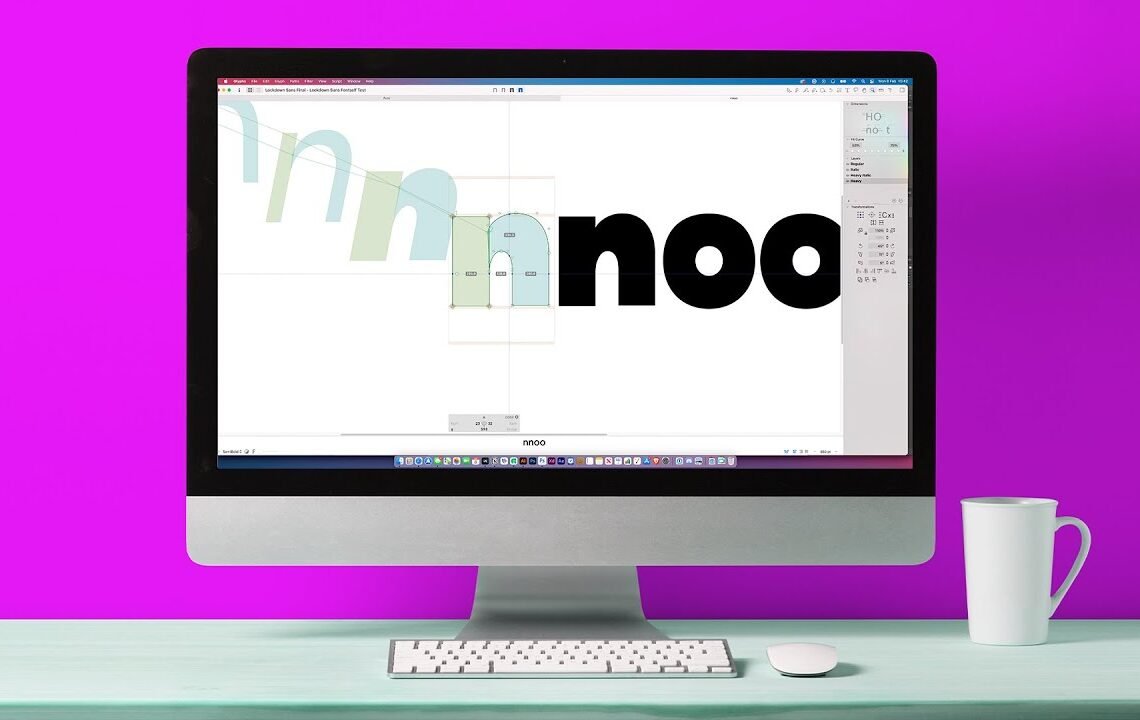
Are you looking to design a clean and professional font for your next project? Whether it’s for a website, logo, or print materials, the right font can make all the difference in creating a polished and professional design. But with so many fonts to choose from, it can be overwhelming to know where to start when designing your own. In this blog, we’ll explore some tips and techniques for designing a clean and modern font that will elevate your design to the next level. From choosing the right typeface to refining the details, we’ll cover everything you need to know to create a beautifully clean font. So let’s dive in and get started on designing the perfect font for your project.
Designing Your Own Font
Fonts are essential for designers and creatives, but the process of designing and creating a font can be daunting. Whether you are a professional designer or a beginner, there are tools available that can help you create your own unique font.
Using Adobe Illustrator
One way to design a font is directly inside of Adobe Illustrator using an app called Fontself Maker. This app allows you to design and map out your font directly within Illustrator, making the process relatively simple. You can then adjust spacing and kerning to create a polished font.
Professional Font Design with Glyphs
For a more professional approach, designers can use an app called Glyphs. This app is specifically designed for font creation and provides a range of tools to help designers craft and refine their letterforms.
Rules for Font Design
When creating a font, it’s important to follow certain rules to ensure consistency and readability. Professional designers often start with the letters “n” and “o” as these letters provide a good representation of the overall font style. By creating a system of letterforms, designers can use common components to maintain uniformity throughout the font.
Understanding Typeface Elements
Each letterform in a font is constructed using various elements such as stems, arches, and connectors. Understanding these elements and how they contribute to the overall structure of a font is essential for creating a cohesive and visually appealing typeface.
Learning Font Design on Skillshare
Skillshare offers a range of classes for creators and designers, including courses on font making. Whether you’re interested in creating a hand-drawn look font or mastering the art of typography, Skillshare provides valuable resources for honing your font design skills.
Designing a Letterform
Whether using Glyphs or Adobe Illustrator, the process of designing a letterform involves creating and refining the shapes and structures of individual characters. Tools such as the pen tool and measurements like x height and descender are crucial for achieving precise and balanced letterforms.
If you’re looking to embark on the journey of font design, resources like Skillshare and specialized font creation apps can provide the guidance and tools needed to bring your typographic visions to life.
How To Design A Clean Font
What is a clean font?
A clean font is a typeface that is simple, neat, and easy to read. It typically has minimal embellishments and a balanced design.
What are some tips for designing a clean font?
- Start with a simple and clear concept for the font
- Avoid adding unnecessary details or embellishments
- Ensure consistent spacing and proportions for each letter
- Use clean lines and shapes
- Consider legibility and readability
What tools can be used to design a clean font?
There are many design software options available, such as Adobe Illustrator, FontForge, Glyphs, and FontLab, that can be used to create a clean font.
How can a clean font enhance a design?
A clean font can enhance a design by providing a modern and polished look. It can also improve readability and make the text more visually appealing.
I hope you find useful my article 🚀 How To Design A Clean Font, I also recommend you to read my other posts in my blog.
If you need help with anything join the community or do not hesitate to contact me.
Please consider joining my newsletter or following me on social media if you like my content.


Leave a Reply