2 Hacks To Increase Comments On Your Post
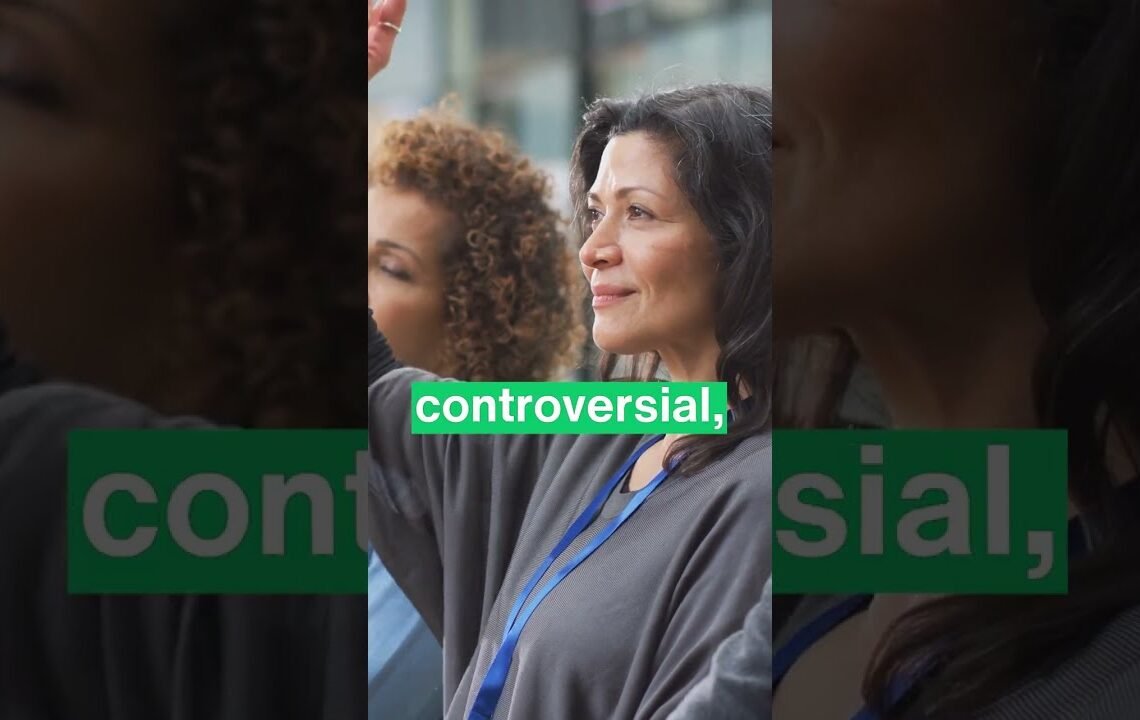
Are you struggling to get people to engage with your blog posts? Are you tired of seeing little to no comments on your content? Don’t worry, you’re not alone. As a blogger, getting feedback and comments from your readers is essential for building a community and increasing your reach. Luckily, there are a few simple hacks that can help you boost the number of comments on your posts. In this blog, we’ll cover two effective strategies to increase comments on your blog posts and encourage more engagement from your readers. With these tips, you’ll soon see a significant improvement in interaction and conversation on your blog.
2 Hacks To Increase Comments On Your Post
When it comes to creating engaging content, getting people to interact with your posts is crucial. One of the key indicators of a successful post is the number of comments it receives. However, getting people to comment on your posts can be a challenge. Fortunately, there are a few hacks that can help increase the number of comments on your post.
Ask Thought-Provoking Questions
One of the most effective ways to increase comments on your post is to ask thought-provoking questions. When you create content that prompts your audience to think and reflect, they are more likely to engage with your post by leaving a comment. These questions can be related to the topic of your post or can be open-ended questions that encourage your audience to share their thoughts and experiences.
For example, if you are writing a post about travel, you could ask your audience about their favorite travel destination or their most memorable travel experience. By asking questions that tap into your audience’s emotions and experiences, you can encourage them to share their stories and opinions, thus increasing the number of comments on your post.
Engage With Your Audience
Another hack to increase comments on your post is to actively engage with your audience. When you show genuine interest in your audience’s comments and opinions, you are more likely to receive a higher number of comments on your post. One effective strategy is to respond to comments by asking follow-up questions or by sharing your own thoughts and experiences related to the topic.
For instance, if someone leaves a comment sharing their opinion on a particular topic, you can respond by asking them to elaborate on their thoughts or by sharing your perspective on the matter. By initiating a conversation with your audience, you can create a sense of community and encourage more people to join the discussion, ultimately leading to an increase in comments.
Conclusion
Increasing comments on your post is essential for building a vibrant and engaging online community. By asking thought-provoking questions and actively engaging with your audience, you can encourage more people to interact with your content and leave comments on your posts. These two hacks can help you create a space for meaningful discussions and connect with your audience on a deeper level.
FAQ – Increasing Comments on Your Post
- Q: What are some hacks to increase comments on my post?
- A: Two effective hacks to increase comments on your post are to ask engaging questions at the end of your post and to respond to comments promptly to foster a sense of community and encourage more interactions.
- Q: Why is asking engaging questions important?
- A: When you ask engaging questions at the end of your post, it encourages readers to share their thoughts and opinions, which can lead to more comments. It also shows that you value your audience’s input and want to engage in a conversation with them.
- Q: How does responding to comments help increase engagement?
- A: By responding to comments promptly, you show your audience that you are actively involved and interested in their feedback. This can encourage more people to comment, as they see that you are engaged and responsive, making them feel valued and more likely to participate in the discussion.
I hope you find useful my article 2 Hacks To Increase Comments On Your Post, I also recommend you to read my other posts in my blog.
If you need help with anything join the community or do not hesitate to contact me.
Please consider joining my newsletter or following me on social media if you like my content.


Leave a Reply