5 FREE TOOLS YOU CAN DOMINATE REDBUBBLE AND PRINT ON DEMAND WITH IN 2021/22
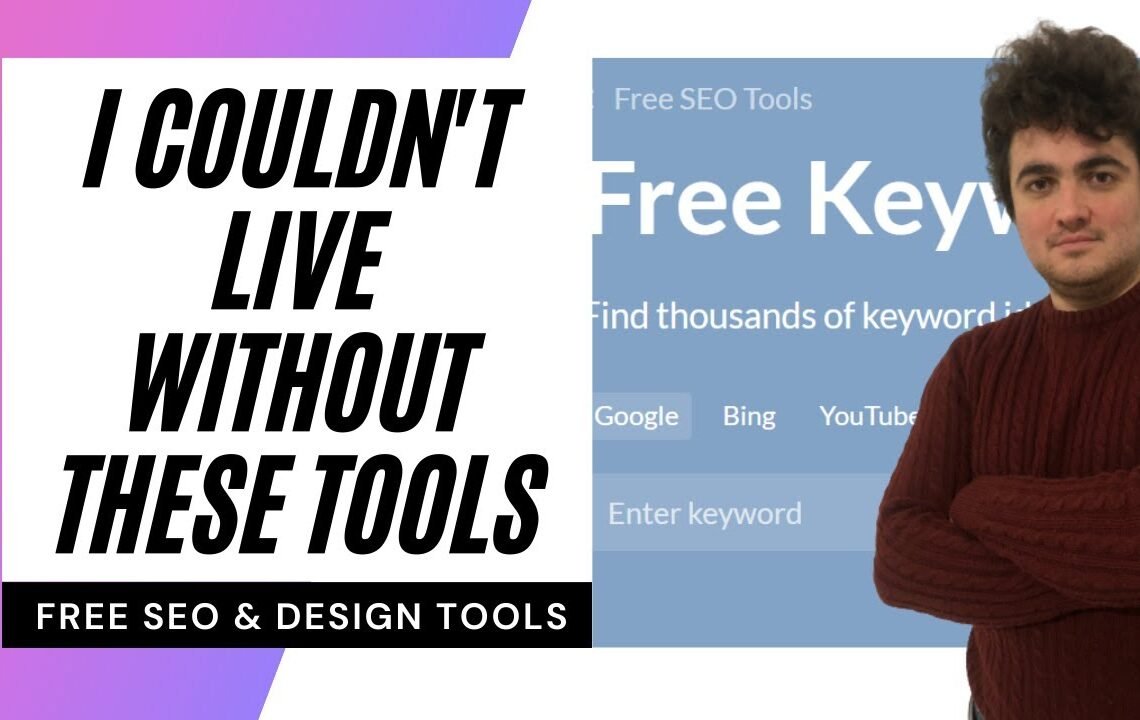
Are you looking to level up your Redbubble and print on demand game in 2021/22? Look no further! In this blog, we’ll be sharing five free tools that will help you dominate the world of print on demand and make your designs stand out on Redbubble. From design tools to marketing resources, these tools will give you the competitive edge you need to succeed in the ever-growing world of print on demand. Whether you’re a seasoned pro or just starting out, these tools will help you elevate your designs and reach a wider audience. So, let’s dive in and start dominating Redbubble together!
5 FREE TOOLS YOU CAN DOMINATE REDBUBBLE AND PRINT ON DEMAND WITH IN 2021/22
Introduction
In the world of print-on-demand, Redbubble stands out as a popular platform for artists and designers to showcase their work and make money. However, succeeding on Redbubble requires more than just uploading designs. Utilizing the right tools can help you dominate the platform and increase your sales. In this article, we will discuss five free tools that can take your Redbubble game to the next level in 2021/22.
1. Canva
Canva is a versatile graphic design tool that allows you to create stunning designs for your Redbubble products. With Canva, you can easily design custom graphics, logos, and artwork to use on your products. The platform offers a wide range of templates and design elements to help you bring your ideas to life. Additionally, Canva’s user-friendly interface makes it easy for beginners to design professional-looking products without any prior experience.
How to use Canva for Redbubble:
- Create custom designs for t-shirts, mugs, stickers, and more.
- Use Canva’s templates and design elements to enhance your products.
- Experiment with different fonts, colors, and layouts to create eye-catching designs.
2. Google Trends
Google Trends is a powerful tool that allows you to track the popularity of search terms over time. By using Google Trends, you can identify trending topics and keywords related to your niche. This information can help you create designs that align with current trends and appeal to a wider audience on Redbubble.
How to use Google Trends for Redbubble:
- Research trending topics and keywords in your niche.
- Create designs based on popular search terms to attract more customers.
- Stay up-to-date with the latest trends to ensure your designs remain relevant.
3. Redbubble Tag Generator
The Redbubble Tag Generator is a free tool specifically designed to help creators optimize their product tags on the platform. By using this tool, you can generate relevant tags for your products that will improve their visibility in Redbubble search results. Add tags that describe your design, target specific keywords, and use variations to maximize your product’s reach.
How to use the Redbubble Tag Generator:
- Enter relevant keywords related to your design in the tag generator.
- Choose tags that accurately describe your product and target your intended audience.
- Utilize variations of tags to cover a wider range of search terms.
4. Pixlr
Pixlr is a free online photo editing tool that offers a wide range of features to enhance your images. Whether you need to adjust colors, add effects, or resize your designs, Pixlr provides all the tools you need to create professional-looking product images for Redbubble. With Pixlr, you can easily edit and customize your designs to make them stand out to potential customers.
How to use Pixlr for Redbubble:
- Edit and enhance your product images to make them more visually appealing.
- Add effects, overlays, and filters to give your designs a unique touch.
- Resize and crop images to meet Redbubble’s design requirements.
5. Redbubble Analytics
Redbubble Analytics is an essential tool for creators to track their sales, monitor their performance, and gain insights into their customer base. By analyzing your sales data, you can identify trends, understand which products are selling well, and optimize your marketing strategy. Redbubble Analytics provides valuable information that can help you make informed decisions to grow your business on the platform.
How to use Redbubble Analytics:
- Monitor your sales performance and track your earnings over time.
- Identify trends in your best-selling products and adjust your designs accordingly.
- Use customer insights to tailor your marketing efforts and reach your target audience more effectively.
FAQ
What are the best tools to dominate Redbubble and Print on Demand in 2021/22?
The top 5 free tools to dominate Redbubble and Print on Demand in 2021/22 are:
- Canva – A user-friendly graphic design tool for creating stunning designs.
- Keyword Planner – Helps you identify relevant keywords for SEO optimization.
- Google Analytics – Allows you to track website traffic and user behavior.
- Social Media Scheduler – Helps you plan and schedule posts on multiple social media platforms.
- Etsy Rank – A tool for researching keywords and competition on Etsy.
Are these tools really free to use?
Yes, all of the tools mentioned are available for free. However, some of them may offer premium features for a fee.
How can these tools help me dominate Redbubble and Print on Demand?
These tools can help you create eye-catching designs, optimize your listings for search engines, track your performance, plan and schedule your social media posts, and research keywords and competition to stay ahead of the game.
Where can I access these tools?
You can access these tools online by visiting their respective websites or downloading their mobile apps.
I hope you find useful my article 5 FREE TOOLS YOU CAN DOMINATE REDBUBBLE AND PRINT ON DEMAND WITH IN 2021/22, I also recommend you to read my other posts in my blog.
If you need help with anything join the community or do not hesitate to contact me.
Please consider joining my newsletter or following me on social media if you like my content.


Leave a Reply