Negative Space Logo Design – Easy Method! 👊
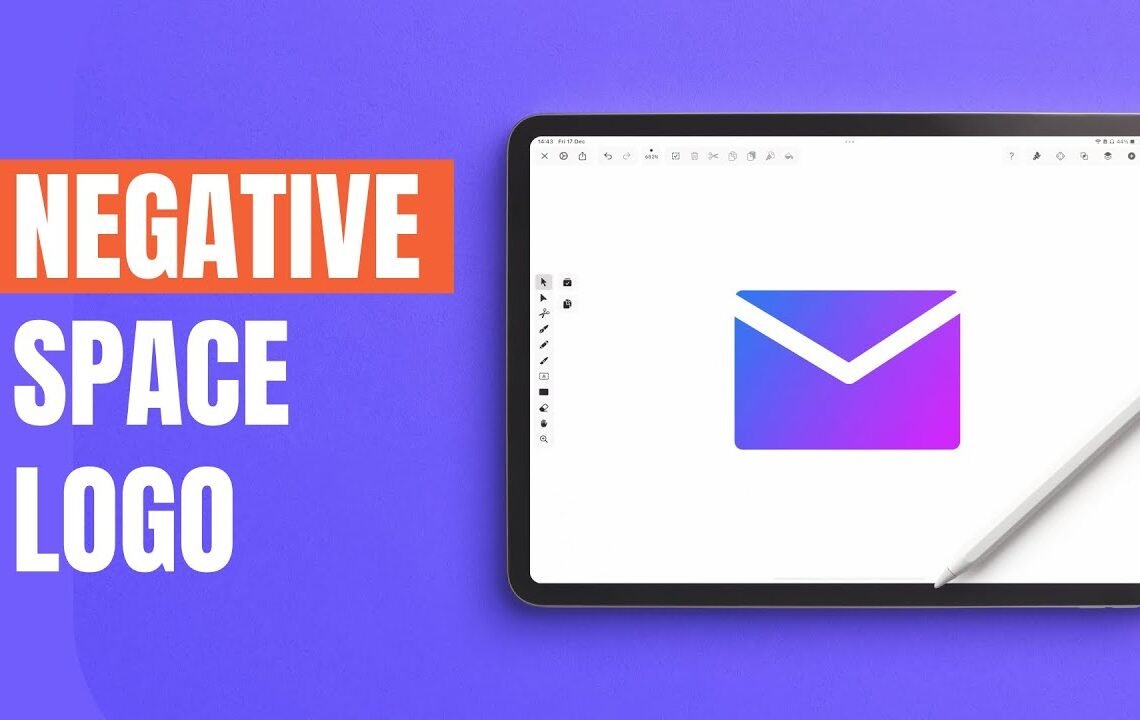
Are you looking for a unique and modern logo design for your business? Have you considered negative space logo design? Negative space logo design utilizes the space around and between the subject to create a clever and eye-catching design. This method is a great way to make your logo stand out and leave a memorable impression on your audience. In this blog, we will explore the concept of negative space logo design and provide you with an easy method to create your own. Whether you’re a business owner, graphic designer, or just interested in the world of logo design, this blog will give you the tools and knowledge to create stunning negative space logos. Let’s dive in!
… do is we want to outline this stroke and essentially turn it into a shape so when we do that it automatically duplicates the shape turns the stroke into an actual shape and then we’re going to subtract it from the back so you just do that with the subtract tool like so and that’s it we’ve automatically got our negative space logo and we can change the colors to whatever we want so let’s say we want to change it to black we can do that instantly here using our color picker so yeah there we go that is the easiest way to create a negative space logo and understand how negative space works within logos I hope this has helped you and I’ll catch you in the next video.
So there it is, an easy method to create a negative space logo using Procreate and Vectornator. Understanding negative space in logo design can be tricky, but with the right tools and knowledge, you can create stunning and effective logos. Whether it’s an envelope, bear in the Toblerone logo, or the hidden arrow in the FedEx logo, negative space can add visual interest to your designs.
Negative Space Logo Design – Understanding the Basics
Creating a negative space logo is an art form in itself. It requires an understanding of the relationship between positive and negative space and how to use it effectively in logo design. In this article, we’ll take a look at the easy method to create a negative space logo using Procreate and Vectornator.
The Concept of Negative Space in Logos
Negative space refers to the empty space around and between the subject of an image. In logo design, negative space can be used to create a visual double entendre, adding depth and meaning to a design. It can also help create a sense of balance and harmony in a logo.
Getting Started with Procreate
Procreate is a powerful tool for sketching and creating designs. When creating a negative space logo, start by sketching out the basic shape of your logo using simple shapes. In this example, we used an envelope as the subject of our logo.
Understanding Positive and Negative Space
It’s important to understand the difference between positive and negative space in logo design. Positive space is the area that is occupied by the subject, while negative space is the space around and between the subject. In our envelope logo example, the positive space is the black area, while the negative space is the white area.
Creating the Negative Space Effect
To create the negative space effect, we used the “cut-out” method, where we filled the entire envelope shape and then cut out the shape of the envelope flap. This created a visually interesting negative space effect within the logo.
Transitioning to Vectornator
Vectornator is a free vector design app that allows you to create and edit vector artwork on your iPhone, iPad, or Mac. It offers a wide range of tools for creating and editing logos, making it a great choice for logo design.
Creating the Negative Space Logo in Vectornator
In Vectornator, we imported our sketch from Procreate and used the shape tools to create the basic shape of the logo. We then used the stroke tool to create the negative space effect by adding lines to mimic the negative space within the logo.
Finalizing the Negative Space Logo
To finalize the negative space logo, we outlined the strokes to turn them into shapes and used the subtract tool to create the negative space effect within the logo. This allowed us to easily change the color of the negative space to create a visually striking and effective logo.
In conclusion, creating a negative space logo is an effective way to add depth and visual interest to your designs. By understanding the concept of negative space and using tools like Procreate and Vectornator, you can easily create stunning and effective negative space logos. So go ahead, give it a try, and let your creativity soar!
FAQ
What is negative space logo design?
Negative space logo design is a technique that uses the space around and between the subjects of the logo to create a clever and visually appealing image.
How can I easily create a negative space logo design?
To create a negative space logo design, you can start by sketching out your ideas on paper. Then, use a graphic design software such as Adobe Illustrator to create the final digital version of your design.
What are the benefits of using negative space in logo design?
Negative space logos can create a strong visual impact and make the design more memorable. They also allow for added creativity and complexity in the design while still keeping it simple and clean.
Are there any tips for using negative space in logo design?
When using negative space in logo design, it’s important to keep the design simple and ensure that the negative space enhances the overall concept of the logo.
I hope you find useful my article Negative Space Logo Design – Easy Method! 👊, I also recommend you to read my other posts in my blog.
If you need help with anything join the community or do not hesitate to contact me.
Please consider joining my newsletter or following me on social media if you like my content.


Leave a Reply