AutoGen Tutorial | Create Custom AI Agents 🤖
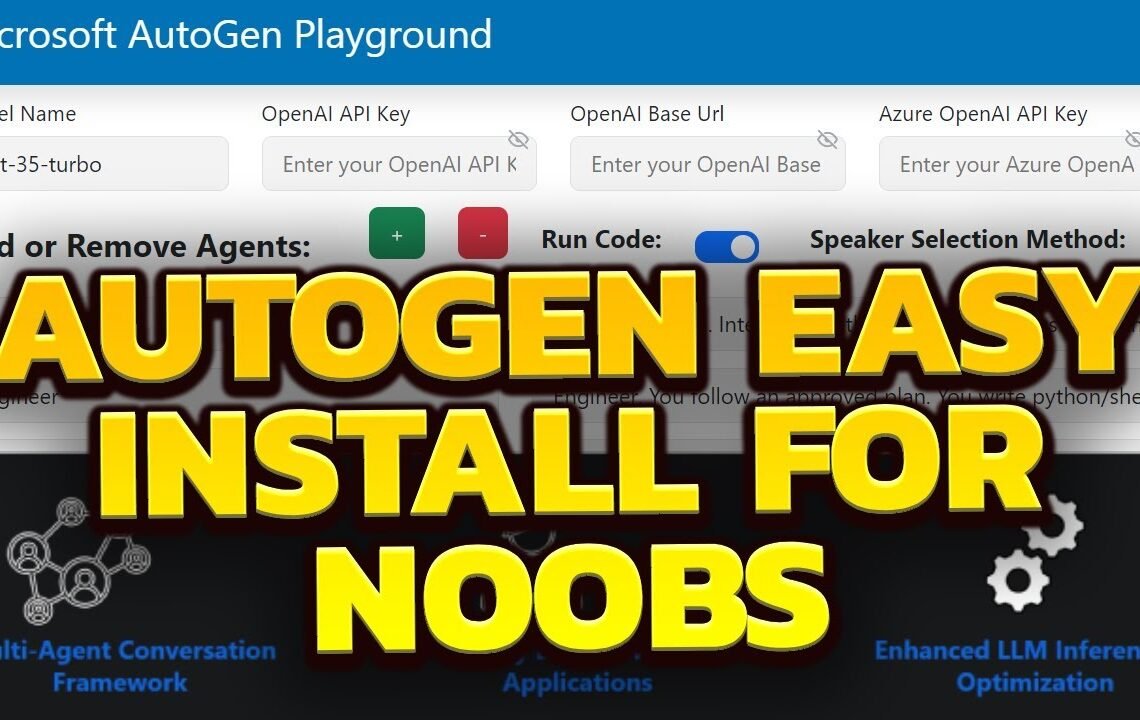
Are you looking to create custom AI agents for your projects? Look no further! In this AutoGen tutorial, we will walk you through the process of creating your own AI agents using the AutoGen platform. Whether you are a beginner or an experienced developer, this tutorial will provide you with all the necessary information to get started. With AutoGen, you can easily create custom AI agents that can be integrated into various applications, from chatbots to customer service representatives. Let’s dive in and learn how you can harness the power of AI to enhance your projects!
AutoGen Tutorial | Create Custom AI Agents 🤖
Introduction
Welcome to this video where we’re finally going to be talking about AutoGen. It’s been a while that I’ve been working on this and I was basically seeing if it was actually any good and also learning how to install it etc etc. I finally managed to install it properly. Without cond I don’t really like cond it’s too complicated for me. I just don’t understand it. However, in this video, I’m going to show you how you can play around with AutoGen with zero programming experience.
Getting Started with AutoGen Playground
Now, I only just noticed this today if you actually go on resources on microsoft.github.io/autogen, this helpful little document will have everything you need. Just go to resources and click playground. This enables you to familiarize yourself with the AutoGen playground.
Using Open AI with AutoGen
First, we need to input some data from our Open AI resources. We are going to be using Open AI because I don’t have a good enough machine for local models llms. So, we’ll click on API Keys and create a secret key for our Open AI model.
Setting up AutoGen in Python
Now, we’ll need to set up AutoGen in Python. Save the API keys and model name in a Python script using Visual Studio Code. This allows you to use AutoGen in a more controlled environment compared to the playground. Ensure that you have Python 3.15 installed and necessary dependencies such as Rust and Visual CPP Build Tools.
Running AutoGen in Python
Once everything is set up, run the Python script to start using AutoGen for creating custom AI agents. You can edit the provided example code to suit your requirements and prompt the assistant to perform specific tasks.
With these basics, you can now start using AutoGen to create custom AI agents without the need for extensive programming knowledge. Have fun exploring the possibilities!
AutoGen Tutorial | Create Custom AI Agents 🤖
What is AutoGen?
AutoGen is a powerful tool that allows you to create custom AI agents for various applications. It uses advanced algorithms to generate intelligent agents that can perform specific tasks without human input.
How can I use AutoGen to create AI agents?
With AutoGen, you can easily create custom AI agents by providing specific input data and defining the tasks that you want the agents to perform. AutoGen will then generate the necessary algorithms and code to create the AI agents.
What kinds of tasks can AI agents created with AutoGen perform?
AI agents created with AutoGen can perform a wide range of tasks, including data analysis, decision-making, pattern recognition, and more. The possibilities are endless, and you can tailor the AI agents to suit your specific needs.
Is AutoGen suitable for beginners?
Yes, AutoGen is designed to be user-friendly and accessible to beginners. You don’t need to have advanced programming skills to create AI agents with AutoGen, making it an ideal tool for those who are new to AI development.
Can I integrate AI agents created with AutoGen into my existing applications?
Yes, AI agents created with AutoGen can be easily integrated into your existing applications through the use of APIs and SDKs. This allows you to leverage the power of AI in your existing software without a complete overhaul.
I hope you find useful my article AutoGen Tutorial | Create Custom AI Agents 🤖, I also recommend you to read my other posts in my blog.
If you need help with anything join the community or do not hesitate to contact me.
Please consider joining my newsletter or following me on social media if you like my content.


Leave a Reply