*UPDATED* FIND OUT WHAT SHOPIFY THEME A STORE IS USING – NO APP, NO DOWNLOAD, SHOPIFY THEME DETECTOR
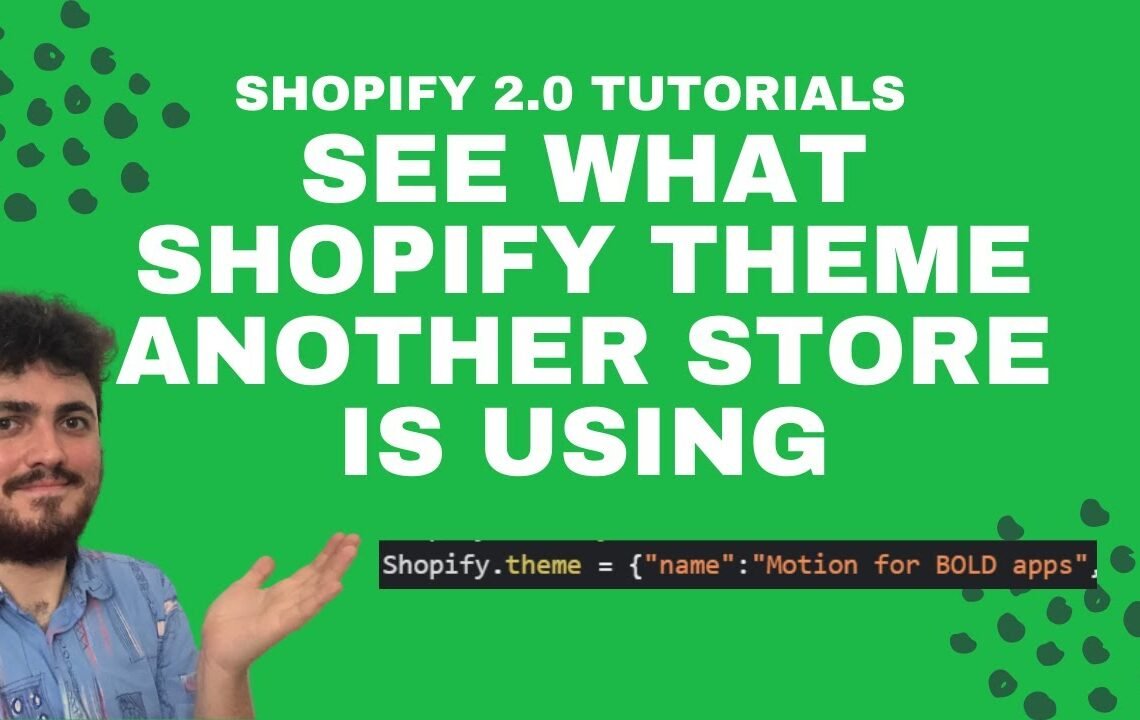
Are you curious to know what theme is being used on a stunning Shopify store? Have you ever come across a website and wondered which Shopify theme is being used to achieve its unique look and functionality? Well, look no further because we have the solution for you! Introducing the Shopify Theme Detector – a user-friendly and efficient tool that allows you to discover the Shopify theme a store is using without the need for any app or download. This tool is a game-changer for anyone wanting to replicate elements of a successful Shopify store or simply satisfy their curiosity. Let’s dive into how this Shopify Theme Detector works and how it can benefit you.
Welcome to the Updated Shopify Tutorial
In this video, the process of quickly checking which theme a website is using will be explained.
Step 1: Access the Developer Tools
To find out which theme a Shopify store is using, simply right-click on the website and select “Inspect.” This will open the developer tools.
Make sure you are on the “Elements” tab within the developer tools, and then click inside the HTML.
Step 2: Search for the Theme
Once inside the HTML, use the Control + F (or Command + F on Mac) shortcut to search for the word “theme.” This will help locate the theme information within the code.
Step 3: Identify the Theme
Look for the specific line that contains the information about the theme being used. It will typically be in the format “shopify.theme = [theme name].” This will reveal the name of the theme being used by the store.
For example, if the line reads “shopify.theme = macro 7.1,” it indicates that the store is using the “Macro 7.1” theme.
Final Thoughts
It’s that simple to find out what theme a Shopify store is using. There is no need to download any additional apps or tools.
Thank you for watching this tutorial, and peace out.
Frequently Asked Questions
What is a Shopify Theme Detector?
A Shopify Theme Detector is a tool that allows you to find out what theme a Shopify store is using without the need for an app or download. It helps users identify the theme being used by simply entering the store’s URL.
How does the Shopify Theme Detector work?
The Shopify Theme Detector works by analyzing the source code of a Shopify store’s webpage. It identifies the theme being used by looking at the specific codes and files related to the theme and provides the information to the user.
Why is it important to know what theme a store is using?
Knowing the theme a store is using can be valuable for individuals and businesses looking to learn from successful Shopify stores, or for developers and designers who want to understand the design and functionality of a particular theme.
Is using a Shopify Theme Detector legal?
Yes, using a Shopify Theme Detector is legal as it simply analyzes publicly available information from the source code of a website. However, it’s important to use such tools responsibly and ethically.
I hope you find useful my article *UPDATED* FIND OUT WHAT SHOPIFY THEME A STORE IS USING – NO APP, NO DOWNLOAD, SHOPIFY THEME DETECTOR, I also recommend you to read my other posts in my blog.
If you need help with anything join the community or do not hesitate to contact me.
Please consider joining my newsletter or following me on social media if you like my content.


Leave a Reply