I Built A FREE App That Can Blog For You
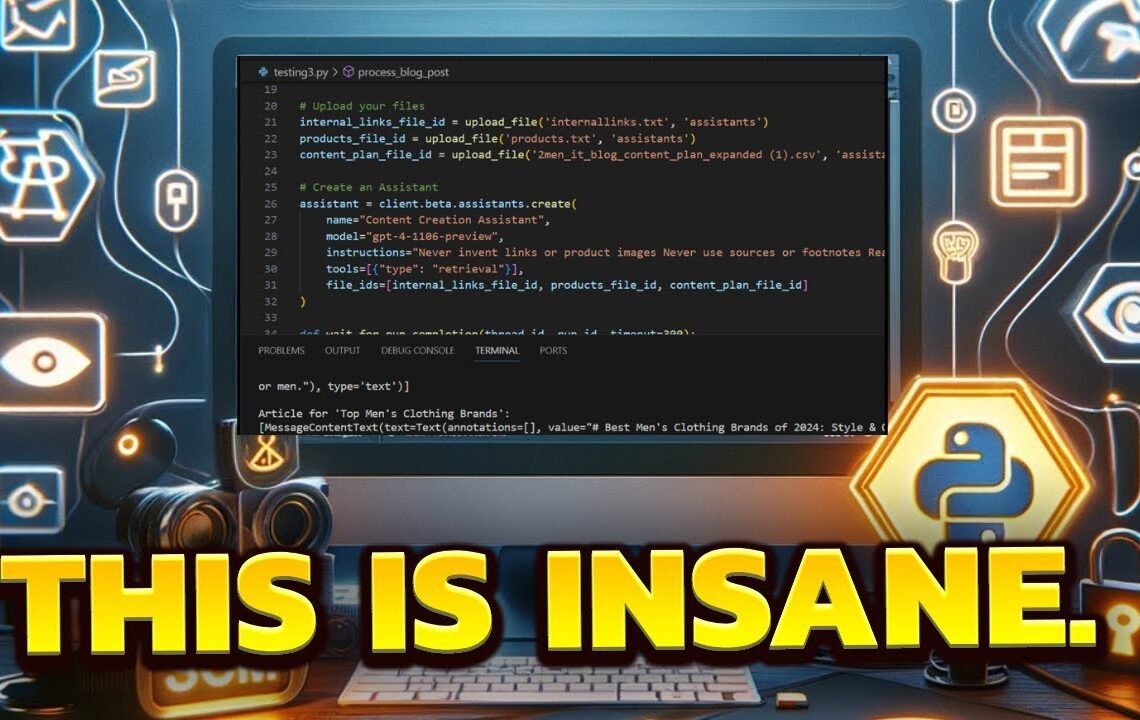
Do you love to blog but struggle to find the time to write? Are you searching for a solution that can help you easily create engaging blog content without the hassle of sitting down and typing it out? Look no further! I have created a revolutionary app that allows you to effortlessly generate blog posts without ever having to type a single word. With my free app, you can simply speak into your phone or computer and have your thoughts and ideas transformed into a professionally written blog post. Say goodbye to writer’s block and hello to stress-free blogging with this game-changing app.
I Built A FREE App That Can Blog For You
I promised everyone that I’d make some more videos about my auto blogger that does product images and internal links in today’s video we’re going to be going through how to set up the auto blogger in a bit more detail everything you need this is hopefully going to be Noob Friendly
Setting Up Visual Studio Code
The first thing you need is Visual Studio code this is called an IDE it’s basically where we’re going to execute our code, so go to code.visualstudio.com and press download right here and download for your system.
Installing Git SMC
You also need something called git SMC, this isn’t 100% necessary I just recommend downloading it and learning about it because it is useful to know. Just click here to download it.
Downloading Python
You’re going to need python now you can’t use Python 3.12 okay, the assistant API doesn’t work with python 3.12 so download this one here.
Getting the Script from GitHub
You’re going to need my GitHub script which can be found here. This is the script basically that we’re going to be using.
Downloading Sitemap and Internal Links
You’re going to need your sitemap and internal links cleaned and stored in a .txt file. You can find these on your website and save them accordingly.
Creating a Content Plan
The content plan is essential for the auto blogger to function properly. You will need to follow a CSV pattern to create a content plan using the right keywords that you want the app to use.
Obtaining Open AI Secret Key
Lastly, you’ll need to obtain an Open AI secret key for authentication. You can get this from the Open AI platform by creating a new key in the API keys section.
Installation Process
Once you have all the necessary components, you can set up Visual Studio code to start working with the auto blogger script. Follow the instructions provided in the video to download the script from GitHub and configure it with the required files and keys.
FAQs about I Built A Free App That Can Blog For You
1. What is the app about?
The app is a free tool that can automatically generate and post blog content for users.
2. How does the app work?
The app uses AI technology to curate and generate blog content based on user-selected topics and keywords. Users can customize the content before publishing it to their blogs.
3. Is the app really free?
Yes, the app is completely free to use. There are no hidden charges or subscription fees.
4. Can the app integrate with my existing blog platform?
Yes, the app is compatible with popular blogging platforms such as WordPress, Blogger, and Medium. It can seamlessly integrate with your existing blog for easy content posting.
5. Is the generated content original?
Yes, the app uses sophisticated algorithms to create unique and original blog content. Users can also add their own input and customization to further enhance the authenticity of the content.
6. Can I schedule posts using the app?
Yes, the app allows users to schedule blog posts for future publishing, making it convenient for users to maintain a consistent posting schedule.
I hope you find useful my article I Built A FREE App That Can Blog For You, I also recommend you to read my other posts in my blog.
If you need help with anything join the community or do not hesitate to contact me.
Please consider joining my newsletter or following me on social media if you like my content.


Leave a Reply