Amazing Logos With The Shape Builder Tool 2020
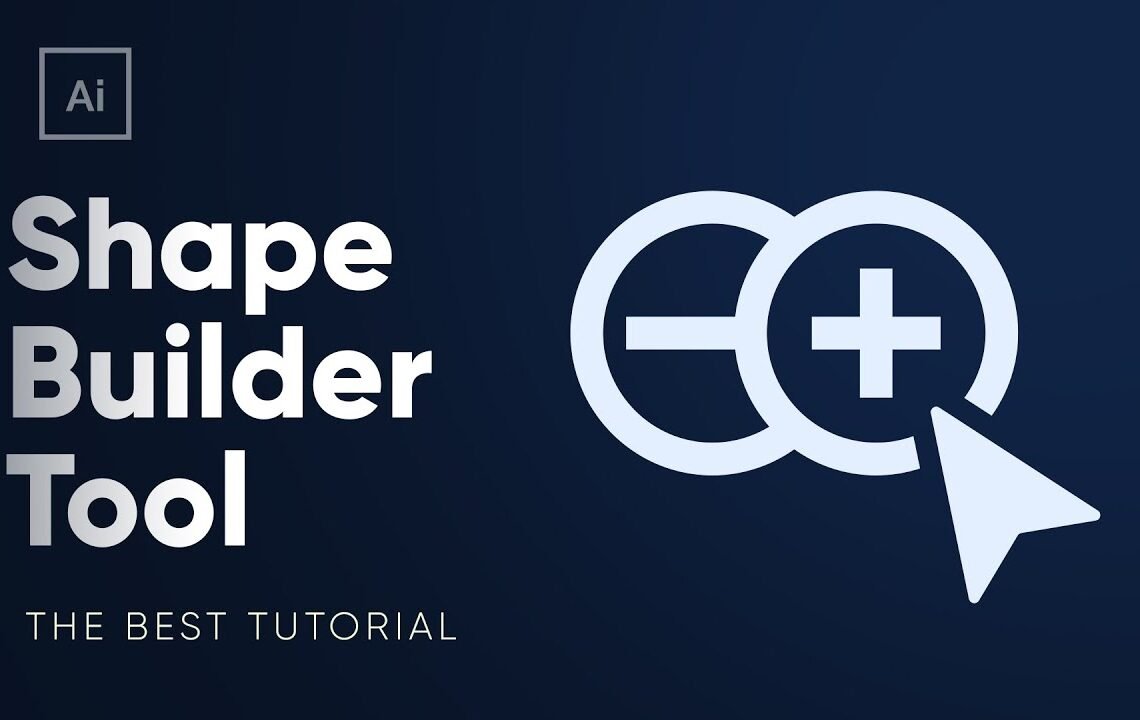
Are you looking to create an amazing logo for your brand in 2020? The Shape Builder Tool is a powerful tool that can help you to easily create unique and eye-catching logos. With its ability to combine and subtract shapes, the Shape Builder Tool allows for endless possibilities for logo design. In this blog, we will explore some of the amazing logos that can be created using the Shape Builder Tool in 2020. From simple and minimalist designs to more intricate and detailed logos, this tool opens up a world of creativity for logo designers. Let’s dive in and see the potential of the Shape Builder Tool for creating amazing logos in 2020.
The Shape Builder Tool 2020: A Game Changer for Logo Design
If you’re a logo designer, you know the importance of creating clean, professional, and memorable logos. And one tool that can help you achieve all of this is the shape builder tool in Adobe Illustrator.
A New Way to Create Logos
Gone are the days of relying solely on the pen tool to create logos. The shape builder tool offers a more intuitive and streamlined approach to logo design. Let’s dive into how you can leverage this tool to create amazing logos.
Utilizing the Shape Builder Tool for a Unique Logo
Following the tutorial from Will Patterson, you can see how the shape builder tool transforms a rough sketch into a polished logo. This tool allows you to work with shapes and paths more freely, giving you greater flexibility in creating complex and custom logos. By leveraging the shape builder tool, you can quickly and efficiently bring your logo concepts to life.
But what makes the shape builder tool so powerful in logo design? The ability to easily merge, divide, and trim shapes allows for seamless logo creation. Plus, the visual feedback provided when using the shape builder tool makes it easy to see the impact of your actions, ensuring precision and accuracy in your designs.
Unlocking the Full Potential of the Shape Builder Tool
There’s no denying that the shape builder tool is a game changer for logo designers, but to truly unlock its full potential, it’s essential to familiarize yourself with its capabilities. Whether you’re creating letterforms, abstract shapes, or intricate icons, the shape builder tool offers a level of creativity and efficiency that was previously unmatched.
As you continue to explore the possibilities of the shape builder tool, you’ll find that it opens up a world of creative opportunities, allowing you to design logos with precision and artistry.
Embracing Innovation in Logo Design
As the design industry continues to evolve, it’s important for designers to embrace innovative tools and techniques that can elevate their work. The shape builder tool is a prime example of how technology can enhance the logo design process, empowering designers to bring their creative visions to reality.
So, whether you’re a seasoned logo designer or just starting out, don’t overlook the potential of the shape builder tool. Incorporating this tool into your logo design workflow can lead to astounding results and set your designs apart from the rest.
Ready to take your logo designs to the next level? Give the shape builder tool a try and witness the transformative impact it can have on your designs.
Amazing Logos With The Shape Builder Tool 2020 – FAQ
Q: Can I create professional logos using the Shape Builder Tool in 2020?
A: Yes, the Shape Builder Tool in 2020 is a powerful tool that allows you to easily create professional logos with its various customizable shapes and features.
Q: Is the Shape Builder Tool easy to use for beginners?
A: Absolutely! The Shape Builder Tool comes with a user-friendly interface and intuitive features that make it easy for beginners to create amazing logos without any extensive design experience.
Q: Can I use my own custom shapes and designs with the Shape Builder Tool?
A: Yes, the Shape Builder Tool allows you to import and use your own custom shapes and designs, giving you complete creative freedom in logo creation.
Q: Are there any tutorials available for using the Shape Builder Tool for logo design?
A: Yes, there are plenty of online tutorials and resources available that provide step-by-step guidance on using the Shape Builder Tool to create stunning logos.
Q: Can I export my logos in different file formats using the Shape Builder Tool?
A: Yes, the Shape Builder Tool allows you to export your logos in various file formats such as PNG, JPG, SVG, and more, ensuring compatibility with different platforms and uses.
I hope you find useful my article Amazing Logos With The Shape Builder Tool 2020, I also recommend you to read my other posts in my blog.
If you need help with anything join the community or do not hesitate to contact me.
Please consider joining my newsletter or following me on social media if you like my content.


Leave a Reply