MAKING A LOW CONTENT AMAZON KDP BOOK LIVE
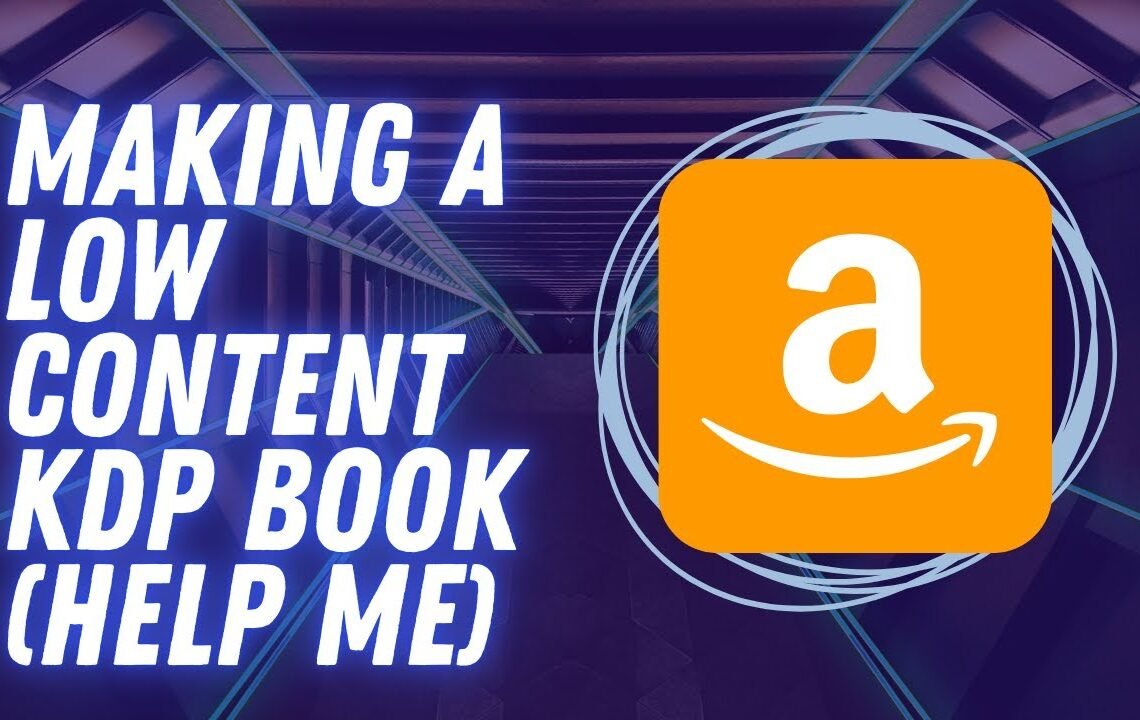
Are you looking to create a low content Amazon KDP book but are unsure of where to start? If so, you’re in the right place! With the rise in popularity of low content books, many people are eager to jump on board and create their own. In this blog, we will provide you with a step-by-step guide on how to make your low content Amazon KDP book live. Whether you want to create a journal, planner, or any other type of low content book, we’ve got you covered. With our simple and easy-to-follow tips, you’ll be able to bring your book to life in no time. Let’s get started!
Making a Low Content Amazon KDP Book Live
Okay guys so I’m feeling more confident in my abilities with KDP now, so what I think I’m going to do is I’m going to try my luck at creating a low content KDP book. I’m probably going to use free SVG and Canva to create an English language book for helping kids learn action verbs. I want to use an established source, preferably not a video.
Choosing the Right Format
I guess it doesn’t really matter, but I need to ensure that it’s smiling as well. The format should be really obvious and transparent on every page to avoid any confusion. It should be centered and black and white as well. The drawings should be basic and clear for easy understanding.
Selecting Appropriate Images
It’s important to use images that depict the verbs clearly. I’m considering using free SVG images for commercial use, ensuring that they’re appropriate for a children’s learning book.
Creating Value for the Buyer
The plan is to have the largest number of verbs possible in the book to provide value to the person buying it. I aim to include at least 50 verbs as a comprehensive resource for teaching kids.
Expanding to Other Languages
I’ve thought about making something specific for Italian people learning English by using the Italian language to explain English basics. English and Italian have many similarities, and using one to learn the other can be an effective teaching method.
Quality Check and Future Plans
My first experiment was a book that I had written earlier, and I’m going to see if it sells. If it does, I’ll continue to write more books, focusing on English language resources as it’s something I’m knowledgeable about.
Potential Tools and Related Questions
As I go on this journey, I’m open to using tools like Jarvis to assist in creating KDP books. If I can make sales using KDP, I’ll definitely consider expanding my use of it. I’m also here to answer any questions you may have about Redbubble or any other related topics.
FAQ – Making a Low Content Amazon KDP Book Live
-
What is a low content book?
A low content book is a type of book that contains minimal written content, such as journals, planners, and activity books.
-
How do I create a low content book for Amazon KDP?
To create a low content book for Amazon KDP, you can use various tools such as Canva or Adobe InDesign to design the interior pages of the book. Then, you can upload the book files to your KDP account and set up the book details and pricing.
-
What are the requirements for making a low content book live on Amazon KDP?
When making a low content book live on Amazon KDP, you need to ensure that the book meets the content and quality guidelines set by KDP. Additionally, you will need to provide accurate book details, such as title, author, and keywords.
-
How long does it take for a low content book to go live on Amazon?
Once you have completed the upload process and submitted the book files and details on KDP, it typically takes 24-48 hours for the book to go live on Amazon.
-
Can I make changes to a low content book after it has been made live on Amazon?
Yes, you can make changes to a low content book after it has been made live on Amazon. However, any changes made will require the book to go through the review process again before the updates are reflected on the product page.
I hope you find useful my article MAKING A LOW CONTENT AMAZON KDP BOOK LIVE, I also recommend you to read my other posts in my blog.
If you need help with anything join the community or do not hesitate to contact me.
Please consider joining my newsletter or following me on social media if you like my content.


Leave a Reply