A Graphic Designers Review Of The Apple Magic Keyboard! 😲
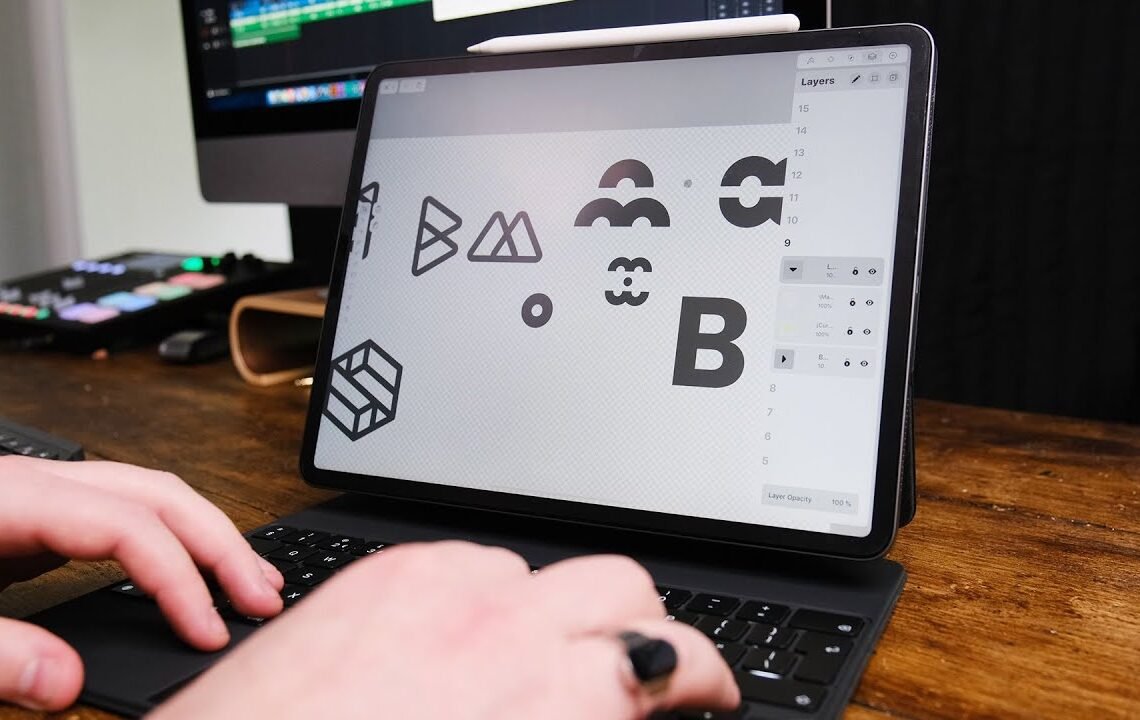
Are you a graphic designer looking for the perfect keyboard to enhance your workflow and creative process? Look no further than the Apple Magic Keyboard! This sleek and innovative keyboard is designed with the needs of graphic designers in mind, offering a range of features and benefits that can take your design work to the next level. In this blog, we will explore the Apple Magic Keyboard from the perspective of a graphic designer, reviewing its design, functionality, and overall usability. If you’re in the market for a new keyboard to support your graphic design work, read on to find out if the Apple Magic Keyboard is the right choice for you.
A Graphic Designers Review Of The Apple Magic Keyboard!
Introduction
So the day has finally come where we can actually use an iPad for design and only the iPad. I’ve been receiving so many questions from you guys regarding the iPad and whether you need a MacBook and iPad, or just one of those things. Basically, you guys want to know if you can just buy an iPad pro with an Apple pencil and use that for design. Over the past few weeks, and since the new iPad came out, Apple released something called the magic keyboard, and it took forever to come but it has arrived today and I am so excited to be showing you this.
The Design
The Apple magic keyboard is a floating keyboard for your iPad pro, and I had my reservations about it. I do not know if it would work well, and if it did work well, would it be functional for designers and creatives.
Keyboard and Trackpad
The keyboard is a full-on keyboard that feels really nice. It’s got the new Mac switches, so the new MacBook keyboards, which is none of those other ones where they broke a lot. They’ve had to put in the new switches for the keyboard so when you type it feels like you’re typing on a MacBook or on a normal Apple keyboard. Not only that, it has a trackpad as well. This trackpad works really well and nicely with the whole design of it. It’s not just useful for design work but browsing the internet as well.
Features
The case also has a USB pass-through port for charging. It does not transfer data, but it’s a surprisingly useful thing that Apple implemented into this case. The rotation of the screen is fine, it lifts, tilts, and everything absolutely fine. It is a bit of a pickle to open though, and closing it is just great.
Experience as a Designer
I use an app called Vector Maker Pro for my design work and like today, Vector Maker Pro are sponsoring this video.
Improvements for Design Work
Having the keyboard and trackpad in the case makes everything different. The input method has now switched from touch to actual computer input with a mouse and keyboard. Designers who are logo designers or people who work with precision really need this, especially for hot keys. I’ve been able to do things faster; Vector Maker Pro has released a new update with a pan button and right-click functionality, which is huge.
Revolutionizing Design Work
What I found with this case is that it’s revolutionizing mobile design to a new level, allowing for precision work and new possibilities.
Possibilities
The greatest thing about having this keyboard is not just the design or form factor, but the possibilities that it opens up. It means that we can do logo design work as if using a computer, but also have the possibility of using touch input and Apple pencil input. The Apple Magic Keyboard not only opens up a lot of opportunities for people to create on the iPad but it’s really segmenting the market for people who want to be ultra portable but have a lot of possibilities.
FAQ about the Apple Magic Keyboard
What is the Apple Magic Keyboard?
The Apple Magic Keyboard is a wireless, rechargeable keyboard designed for use with Mac computers and iPads. It features a sleek, low-profile design and scissor mechanism for responsive typing.
Is the Apple Magic Keyboard suitable for graphic designers?
Yes, the Apple Magic Keyboard is suitable for graphic designers due to its responsive keys and ergonomic design, allowing for comfortable and efficient typing during design work.
Does the Apple Magic Keyboard have a numeric keypad?
No, the Apple Magic Keyboard does not have a numeric keypad, which may be a drawback for some graphic designers who rely on numeric inputs for their work.
Is the Apple Magic Keyboard compatible with other devices?
The Apple Magic Keyboard is primarily designed for use with Mac computers and iPads, but it can also be paired with other devices that support Bluetooth connectivity.
What are some key features of the Apple Magic Keyboard for graphic designers?
Some key features of the Apple Magic Keyboard for graphic designers include its responsive keys, backlit design for low-light work environments, and compact, minimalist layout that complements a clean workspace.
I hope you find useful my article A Graphic Designers Review Of The Apple Magic Keyboard! 😲, I also recommend you to read my other posts in my blog.
If you need help with anything join the community or do not hesitate to contact me.
Please consider joining my newsletter or following me on social media if you like my content.


Leave a Reply