How To Design A Great Isometric Logo In Linearity Curve (Vectornator) – iPad Pro 💥
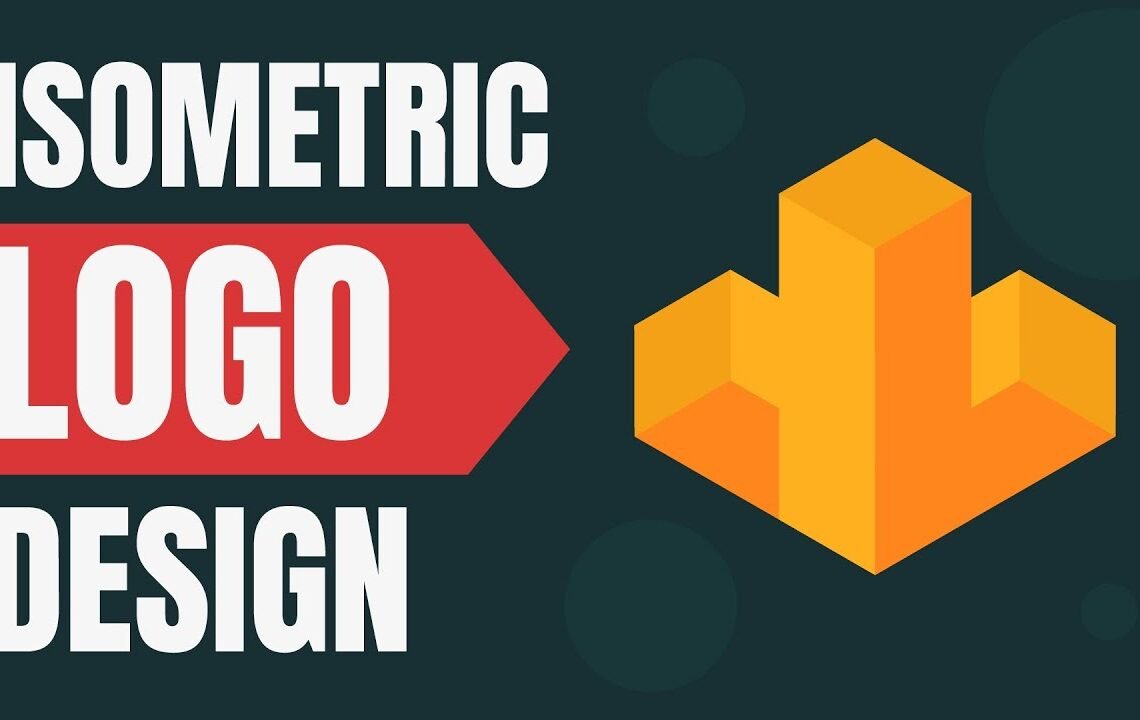
Have you ever wanted to create a stunning isometric logo but struggled with finding the right design tool to make it happen? Look no further! In this blog post, we will explore how to design a great isometric logo using the Linearity Curve feature in Vectornator on the iPad Pro. With its sleek interface and intuitive controls, Vectornator makes it easy to create professional-looking logos with crisp lines and smooth curves. Whether you’re a seasoned designer looking to up your game or a novice just starting out, this tutorial will guide you through the steps to create a standout isometric logo that will wow your audience. Let’s dive in and unleash your creativity!
How To Design A Great Isometric Logo In Linearity Curve (Vectornator) – iPad Pro 💥
Introduction
Hey guys what’s going on it’s Mueller Patterson and welcome back to a new video today I’m showing you a tutorial on the isometric grid on Vectornator which is a completely free vector drawing app for logos illustrations on your iPad or your Mac this video is sponsored by Vectornator so we’re going to be creating something like this today and it’s very very simple and easy to do and it’s got all of the basics of isometric design with sort of the shadows the colors and the positioning
Setting Up Your Isometric Grid
Now first off what you need to do is go into a new document. I like to choose a 4 a 4 has always been a good sturdy one for me. Something that you may see that’s a bit different on Vectornator is the guides so we’re not going to be bothering with these but you can actually put down guides with the rulers on over here. Make sure you’ve got an isometric grid on like so. Isometric design is basically following the paths as always follow the guides and we use this for 3d sort of sketching 3d design illustrations and for things that I’m going to be showing you today
Creating the Base Shape
Isometric design is so easy. What we’re gonna first off do is use a rectangle and because you’ve got the actual guide set up so it fits and everything snaps to the isometric grid what we can do is just go ahead and place basically a square down like so. Change the angle of the square so it conforms to the isometric grid to make this work. Create the other side using a different shape and change the color to create depth and dimension
Adding the Top Part
Next, use the pen tool to create the ceiling of the cube, following the grid and changing the color for definition. Group the shapes together to keep them organized
Copying and Pasting
Highlight the shape and copy and paste it to create a mirrored image. Adjust the settings to make sure it lines up correctly. Make sure to turn off snapping to the grid for more control over the placement
Finalizing the Design
Create an emblem by arranging the shapes and adjusting the colors to your liking. Isometric design allows for vibrant and colorful creations that stand out
This video is basically just an overview of how you can actually create stunning isometric logos using Vectornator on your iPad Pro. Experiment with different shapes, colors, and arrangements to unleash your creativity and design skills. Have fun exploring the world of isometric design and creating unique logos that showcase your talent and style!
FAQ: How To Design A Great Isometric Logo In Linearity Curve (Vectornator) – iPad Pro 💥
- 1. What is an isometric logo?
- An isometric logo design is a type of logo that is created using the isometric perspective, which gives the illusion of three-dimensional space on a two-dimensional surface.
- 2. What is Linearity Curve in Vectornator?
- Linearity Curve is a tool in Vectornator that allows you to create smooth and precise curves in your designs, making it perfect for creating isometric logos with clean lines.
- 3. How can I design a great isometric logo in Vectornator on an iPad Pro?
- To design a great isometric logo in Vectornator on an iPad Pro, start by sketching out your design idea, then use the Linearity Curve tool to create precise lines and shapes. Experiment with different angles and perspectives to achieve the desired isometric effect.
- 4. Are there any tips for designing a successful isometric logo?
- Some tips for designing a successful isometric logo include keeping the design simple and clean, using a limited color palette, and paying attention to detail to ensure that the lines and shapes align correctly in the isometric perspective.
I hope you find useful my article How To Design A Great Isometric Logo In Linearity Curve (Vectornator) – iPad Pro 💥, I also recommend you to read my other posts in my blog.
If you need help with anything join the community or do not hesitate to contact me.
Please consider joining my newsletter or following me on social media if you like my content.


Leave a Reply