How I Made A Web App With No Experience
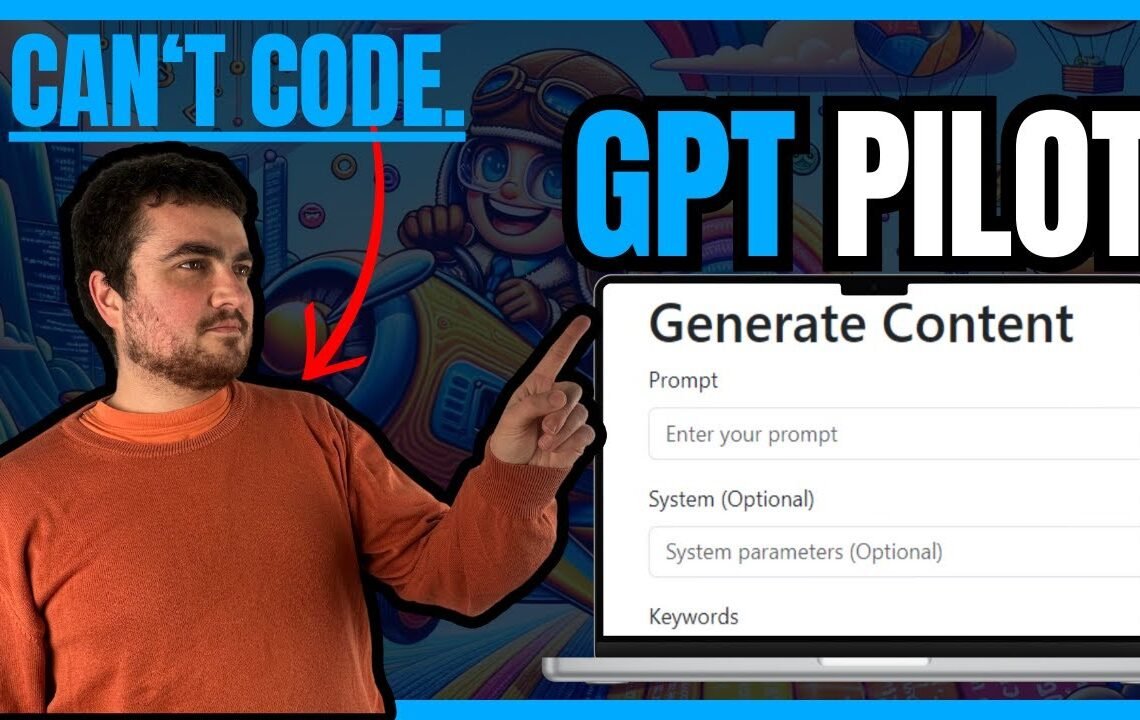
Have you ever wanted to create your own web app but felt overwhelmed by the thought of having no experience in coding or web development? Fear not, because I am here to share with you my journey of creating a web app from scratch with zero prior knowledge. Through determination, online tutorials, and a lot of trial and error, I was able to bring my vision to life and create a fully functional web app. In this blog, I will walk you through the steps I took, the resources I used, and the challenges I faced along the way. By the end of this article, you will feel empowered to embark on your own web app journey, regardless of your level of expertise.
How I Made A Web App With No Experience
Welcome to this video where I’m going to show you how to use an open-source coder called GPT pilot. There has been a lot of hype about software engineering jobs being dead, but I have never successfully been able to launch a web app for anything. However, in the last 24 hours, I have successfully launched a web app using both Flask and MongoDB. I’ll show you my first attempt using this amazing tool.
Using GPT Pilot
This is the GPT pilot GitHub repository, and it is the most impressive tool I’ve come across that actually seems to work. I’m currently using GPT pilot to make an SEO app in the background. Let’s get started.
First, we need to clone the repository by running the command git clone. Once that is done, we’ll install the required dependencies using pip install virtualenv and create a virtual environment.
Next, we’ll activate the virtual environment and install the requirements from the text file. Once that is done, we need to run the activation script, set the execution policy, and start the main python file to run the GPT pilot.
Building Your Web App
When building your web app using GPT pilot, it is essential to save your work regularly to prevent losing progress. Describe your app in detail, including the technologies you will use like MongoDB and Node.js, to create a keyword tool in this case.
Define how you want to onboard users and specify the endpoints of your app. Consider user verification methods and any specific features you want to include in your app like uploading blogs to prevent duplicate ideas.
Lastly, make sure to install MongoDB and Node.js to use in your project and familiarize yourself with these technologies before getting started.
By following these steps and utilizing tools like GPT pilot, even someone without coding experience can create a web app successfully. Take your time to understand the process and experiment with different features to build a unique and functional app.
FAQ: How I Made A Web App With No Experience
1. Can I really create a web app with no prior experience?
Yes, it is possible to create a web app with no experience. With resources like online tutorials, courses, and website builders, you can learn as you go and create a functional web app.
2. What tools do I need to create a web app?
Some tools you may need include a text editor (such as Visual Studio Code or Sublime Text), a web browser for testing (like Google Chrome or Mozilla Firefox), and basic knowledge of HTML, CSS, and JavaScript.
3. How can I learn to code for a web app?
There are many online resources available to help you learn to code, such as freeCodeCamp, Codecademy, and YouTube tutorials. You can also consider taking a formal course or bootcamp to learn more in-depth coding skills.
4. What are some common mistakes to avoid when creating a web app as a beginner?
Some common mistakes to avoid include not testing your app on different devices and browsers, neglecting user experience design, and not backing up your code regularly. It’s important to continue learning and refining your skills as you go.
5. How can I troubleshoot issues when creating a web app?
If you encounter issues when creating your web app, try searching for solutions online through forums like Stack Overflow, reaching out to online communities for help, or using debugging tools in your browser to identify issues in your code.
I hope you find useful my article How I Made A Web App With No Experience, I also recommend you to read my other posts in my blog.
If you need help with anything join the community or do not hesitate to contact me.
Please consider joining my newsletter or following me on social media if you like my content.


Leave a Reply