Creating FREE KDP Low Content Lined Notebook Interiors Using Google Slides
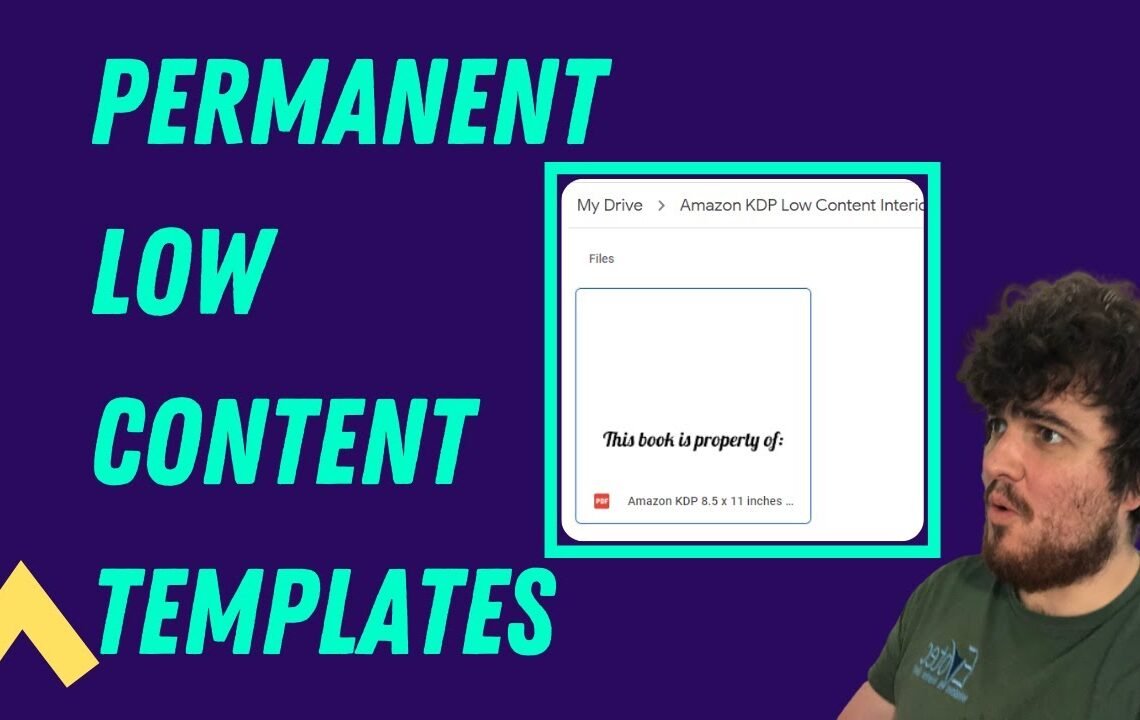
Are you a self-published author or aspiring creative looking to create free low-content lined notebook interiors for your KDP (Kindle Direct Publishing) business? Look no further! With the help of Google Slides, you can easily design beautiful and functional notebook interiors without spending a dime. Whether you’re new to the world of self-publishing or looking to expand your product offerings, this blog will guide you through the process of creating eye-catching notebook interiors that will appeal to a wide audience. With just a few simple steps, you’ll be on your way to creating high-quality, customizable interiors that are sure to impress your customers. Let’s get started!
Creating FREE KDP Low Content Lined Notebook Interiors Using Google Slides
Hey guys, what is going on? I thought I’d give you a quick tutorial today on how to make a lined notepad using Google Sheets which is the perfect dimensions. Also, I’m going to announce that I’m going to start making these and just have a Google document with a Google Drive with all of them in so that everybody has access to my interiors. The reason I’m doing this is because I think interiors keep a lot of people away from KDP, but I’ve spent the last few days learning about it and now I’m pretty confident that this is a really good interior. If I just go down you can see there are 120 lined pages and then the first page just says “This book is the property of”. You can find this in the description, but I’m also going to show you how I made this.
Steps to Create the Lined Notebook Interior
Okay, so all you want to do is you want to go on file and then you want to click on page setup and then you want to run custom and then you want to put the dimensions here so 8.5 by 11. You can use whichever dimensions you want just make sure that this is inches here and then just press apply. This is now the correct size and then here all you want to do is write “This book belongs to” and then a colon and then get rid of this and let’s put a line instead. I really hate these lines I don’t know if that’s straight that’s the only problem I don’t know how to check if they’re straight on Google documents but they go and then just make the line a bit thicker. Move it down a little bit. That is the first page. You can change this font if you want but this is just an example video so I don’t want to waste time.
Inserting Lines for Lined Pages
Then you want to do a new slide and then go on insert and you just want to insert a table one by one and then you want to just drag this to the top like that and then make it a little bit bigger so that it covers the whole thing. Make sure it’s black as well. You can make it a little bit thicker if you want like you could do two pixels for example but I’m not gonna bother with that. Then just copy it paste it and then put the next one in the same place.
It’s kind of an annoying process I don’t really like this process and then you can guess how many left let’s say there’s this many left so we’ll copy and paste that and then we are pretty much done. I’ll leave the original one in the description. I’m gonna put one more little box actually because otherwise it looks weird. The only annoying thing is the sizing here but I worked out that we can do this so I just Ctrl A and then just move everything down. One more.
Organizing Interiors in Google Drive
This is now a permanent interior that you can use forever. I suggest that you keep them organized in a Google Drive which is what I’m going to create now and then I’m going to leave the Google Drive link in the description and I’m going to slowly create more and more interiors for Amazon KDP which will just be released for free. I’ll probably include some editable templates like budgets and things like that and I’ll make separate videos on how to make budget things but it’s pretty easy it’s the same process but for example you just write you would write information here on each one and then you’d have different columns and you can just make a table again and it’s really interesting it’s really easy and I’m so happy that I spent the time learning how to actually create my own interior instead of trying to download somebody else’s so let me just quickly set up that Google Drive so that everyone can see it and then I’ll start working on more interiors when I can.
Collaboration on Interior Creation
The idea is that this drive is going to be closed but I can if anyone wants to help me make some interiors for the community please let me know and I will add you as an admin and we can create some together.
That’ll be really good too. I would love to have this filled so that everyone who wants to start Amazon KDP can just do this without having to worry about paying for interiors or whatever and everything will be editable so it’s not like it’s a Canva thing. It’s going to be fully editable and we can all just basically profit from this together. Please someone get in touch with me who is willing to spend some time to make some interiors with me for the community. They’ll all be…
Keyword Research for KDP Notebooks
Just to give you a quick sneak peek of how I’m going to actually find my keywords, I think I’m probably going to do hardcover notebooks because I personally prefer hardcover notebooks and I think they look better. So, I need to first of all see if these are actually Amazon KDP and also they sell for more but only 723 results for floral hardcover notebook. That’s insane. But yeah there are millions of keywords available here I’m gonna be digging into these keywords for sure. That’s just one two nine hundred results okay so there are some here there aren’t that many though.
This is going to be super super interesting. I hope you guys are excited too please someone get in touch with me who is willing to spend some time to make some interiors with me for the community they’ll all be…
FAQ – Creating FREE KDP Low Content Lined Notebook Interiors Using Google Slides
What is KDP Low Content?
KDP Low Content refers to books that have minimal written content, such as journals, notebooks, and planners, and are often used for self-publishing on platforms like Amazon’s Kindle Direct Publishing (KDP).
Why use Google Slides for creating notebook interiors?
Google Slides is a free and user-friendly tool that allows for easy customization of lined notebook interiors. It also provides templates and a variety of fonts and design options to choose from.
How can I create a lined notebook interior using Google Slides?
First, select the desired page size for your notebook, then add lines or grids using the shape tool. You can also customize the fonts and layout to create a unique design for your notebook interior.
Can I use the lined notebook interiors created on Google Slides for commercial purposes?
Yes, the interiors created on Google Slides can be used for commercial purposes, such as self-publishing on KDP, as long as you have the rights to the images and fonts used in the design.
Are there any restrictions for creating lined notebook interiors on Google Slides?
There are no specific restrictions for creating lined notebook interiors on Google Slides, but it’s important to ensure that your design meets the requirements of the platform where you plan to publish your notebooks.
I hope you find useful my article Creating FREE KDP Low Content Lined Notebook Interiors Using Google Slides, I also recommend you to read my other posts in my blog.
If you need help with anything join the community or do not hesitate to contact me.
Please consider joining my newsletter or following me on social media if you like my content.


Leave a Reply