Graphic Designer Tries Adobe Photoshop 1.0 🤣| Hilarious…
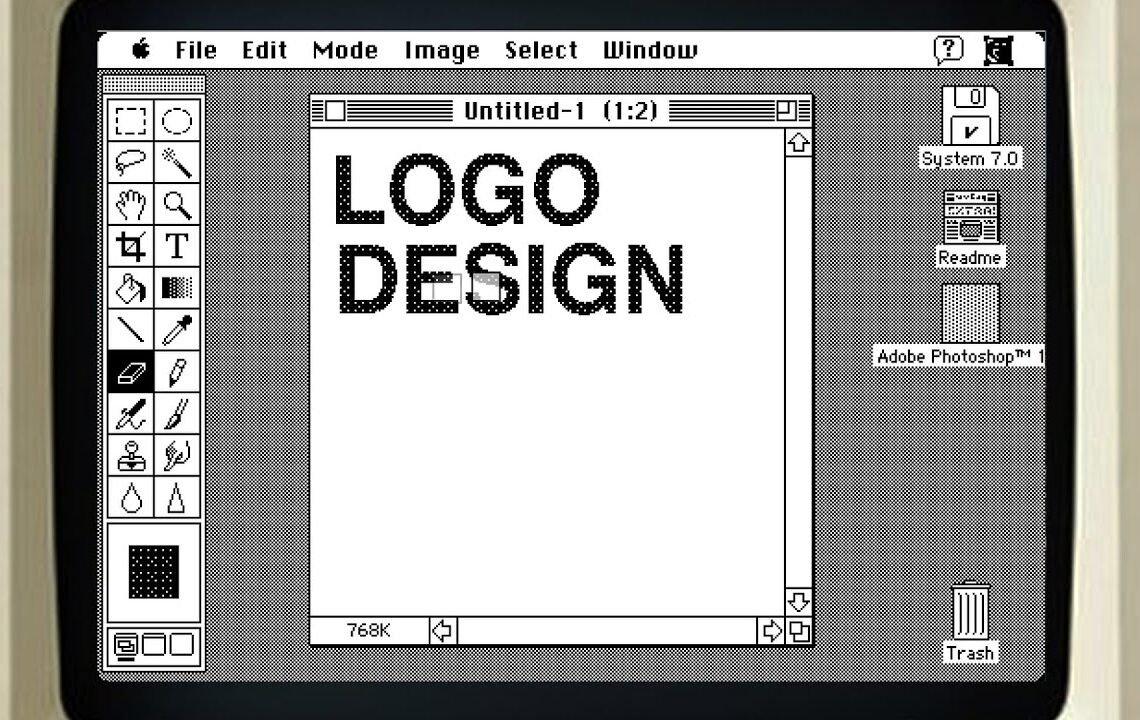
Have you ever wondered what it would be like for a graphic designer to try using Adobe Photoshop 1.0, the very first version of the popular design software? Well, wonder no more because we have the hilarious results right here! In this blog, we follow the adventures of a modern graphic designer as they attempt to navigate the clunky interface and limited features of Photoshop 1.0. Through their struggles and triumphs, we get a glimpse into just how far design technology has come since the early days of digital artistry. So sit back, relax, and prepare to laugh along with us as we witness this graphic designer’s journey into the past!
Graphic Designer Tries Adobe Photoshop 1.0 | Hilarious
Introduction
Have you ever wondered what it’s like to use the first-ever version of Photoshop? Well, I’ve never used it and I doubt many people have, but today I managed to actually make sure that I got the first version of Photoshop on one of the first-ever Macs. This video is brought to you by Squarespace. Here it is, the emulator that I’m using today to run this Mac. Let’s dive into this unique experience.
Exploring Photoshop 1.0
I don’t know what kind of Mac it is, so I’ll just go up here and press about this Macintosh. It’s a Macintosh Plus, and the total memory is 4096 kilobytes. This is Adobe’s 30th anniversary, and they’ve released a bunch of new features happening very soon. Not only that, it’s Photoshop number one. Let’s see what this old version of Photoshop has to offer.
Interface and Tools
The interface of Photoshop 1.0 is basic, with tools like the text tool, paint bucket, line tool, pencil, pen, brush, clone stamp, and more. It’s interesting to see how the color picker doesn’t show any color initially. The selection tools and options are limited but functional for the time.
Creating Designs
Attempting to create a design on Photoshop 1.0 is a challenge. From setting the resolution to adding text, the process is slow and limited. Adjusting font sizes and styles requires manual input without real-time previews. The lack of hotkeys and advanced features like layers makes designing a bit cumbersome.
Exploring Features
The presence of tools like the airbrush, clone stamp, and brush showcase the early capabilities of Photoshop. The ability to undo actions and select different brushes is a surprise. It’s fascinating to see the primitive version of a software that has evolved into a powerhouse in the design industry.
Conclusion
Playing around with Photoshop 1.0 is a nostalgic and eye-opening experience. The limitations of the software highlight the advancements made in design technology over the years. Despite its simplicity, Photoshop 1.0 serves as a reminder of the humble beginnings of digital design.
FAQ – Graphic Designer Tries Adobe Photoshop 1.0 🤣| Hilarious…
Q: What is Adobe Photoshop 1.0?
A: Adobe Photoshop 1.0 is the first version of the popular graphic design software created by Adobe Inc. It was released in 1990.
Q: Why is it hilarious when a graphic designer tries Adobe Photoshop 1.0?
A: The first version of Photoshop had limited features and tools compared to the current versions. It can be entertaining to see a modern graphic designer navigate through the simplicity of the original software.
Q: What are some differences between Adobe Photoshop 1.0 and the current versions?
A: Adobe Photoshop 1.0 had basic tools such as selection, painting, and text editing. Current versions have advanced features like layers, filters, and 3D editing capabilities.
Q: Is it worth trying Adobe Photoshop 1.0 for fun?
A: Absolutely! It can be a fun and nostalgic experience to try out the first version of such a popular software and see how far it has come since then.
I hope you find useful my article Graphic Designer Tries Adobe Photoshop 1.0 🤣| Hilarious…, I also recommend you to read my other posts in my blog.
If you need help with anything join the community or do not hesitate to contact me.
Please consider joining my newsletter or following me on social media if you like my content.


Leave a Reply