How to Center All Page Headings on Shopify | Contact page and more | All themes 2.0 Tutorial
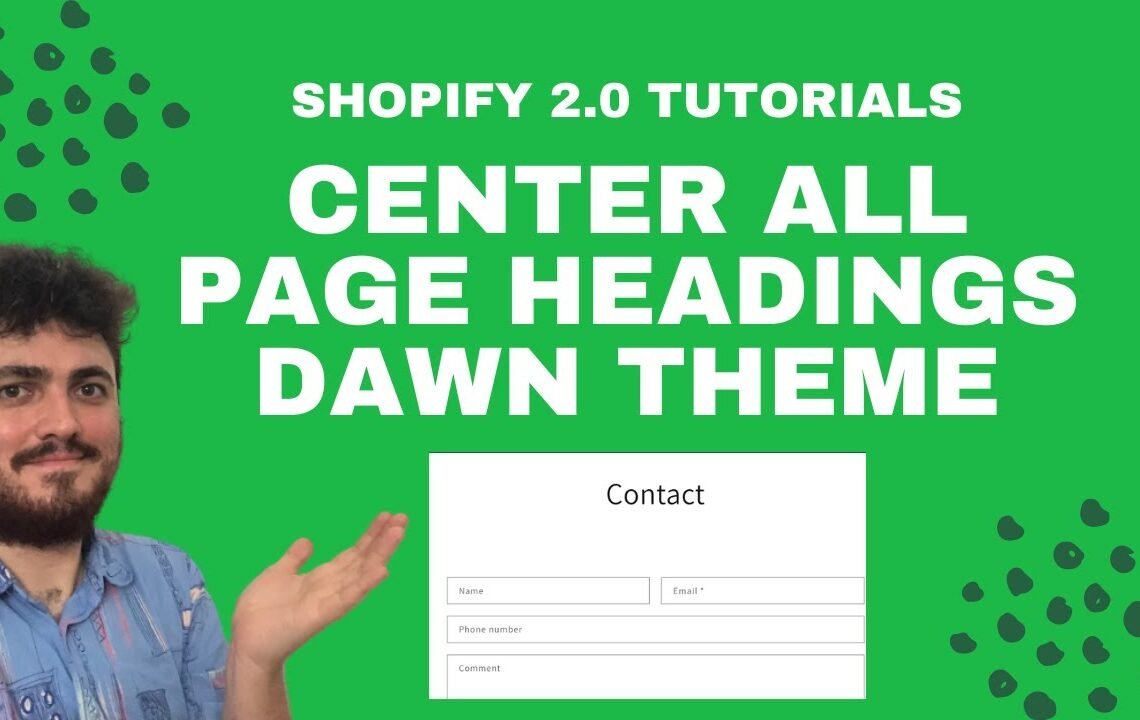
Are you tired of struggling to center all of your page headings on your Shopify website? Look no further! In this tutorial, we will walk you through the steps to center your page headings on all pages of your Shopify website, including the Contact page and more. Whether you are using the latest All themes 2.0 or any other theme, this tutorial will guide you through the process and ensure that your website looks clean and professional. Say goodbye to misaligned headings and hello to a polished and aesthetically pleasing website with our easy-to-follow solution. Let’s get started!
How to Center All Page Headings on Shopify | Contact page and more | All themes 2.0 Tutorial
Welcome to this quick and simple tutorial on centering page headings on Shopify Dawn theme and practically every other free 2.0 theme available on Shopify’s theme shop. Whether it’s the contact page or any other page, this tutorial will help you achieve a professional and clean look for your store.
Step 1: Accessing the Code
To begin, navigate to your Shopify dashboard and click on the “Online Store.” Then, click on “Themes” and select “Customize” for the Dawn theme or any other 2.0 theme you are using. Next, click on “Edit Code.”
Step 2: Locating the Code
Within the code editor, find and click on “Main” and then “page.css.” This is where you will locate the code that controls the styling of your page headings.
Step 3: Making the Change
Once you have accessed the “page.css” file, locate the code for “Dot Page Title.” Using the “text align” property, change the value to “center” and save the changes. This simple adjustment will center all page headings on your store.
Step 4: Preview and Save
After making the code change, preview your store to see the centered page headings. If everything looks good, don’t forget to save your changes before exiting the code editor.
Additional Tips
Applying the Change to Other Themes
While this tutorial focuses on the Dawn theme, the same code adjustment can be applied to other 2.0 themes available on Shopify. Simply locate the relevant CSS file and make the same “text align” adjustment for the page title to achieve centered headings.
Further Customization
If you want to further customize the look of your page headings, you can explore additional CSS properties such as font size, color, and margin to achieve a unique design that matches your store’s branding.
Exploring Shopify Tutorials
For more quick and easy Shopify tutorials, check out the playlist at the end of this article. Whether it’s optimizing product pages, setting up payment gateways, or managing inventory, these tutorials offer valuable insights for enhancing your Shopify store.
Conclusion
Centering all page headings on your Shopify store is a quick and effective way to improve the overall aesthetic and user experience. With just a simple code adjustment, you can achieve a professional look for your contact page and other important sections. Keep exploring and learning from Shopify tutorials to enhance your store’s functionality and design.
How to Center All Page Headings on Shopify
Q: How can I center all page headings on my Shopify website?
A: To center all page headings on Shopify, you can use CSS code to override the default heading styles. You can add the following code to your theme’s stylesheet:
h1, h2, h3, h4, h5, h6 {
text-align: center;
}
Q: Will this work for all Shopify themes?
A: Yes, this CSS code will work for all Shopify themes, including 2.0 themes.
Q: Can I use this tutorial for centering page headings on my Contact page as well?
A: Yes, you can use the same CSS code to center the page headings on your Contact page or any other page on your Shopify website.
I hope you find useful my article How to Center All Page Headings on Shopify | Contact page and more | All themes 2.0 Tutorial, I also recommend you to read my other posts in my blog.
If you need help with anything join the community or do not hesitate to contact me.
Please consider joining my newsletter or following me on social media if you like my content.


Leave a Reply