How To Design A STUNNING Landing Page in Adobe XD
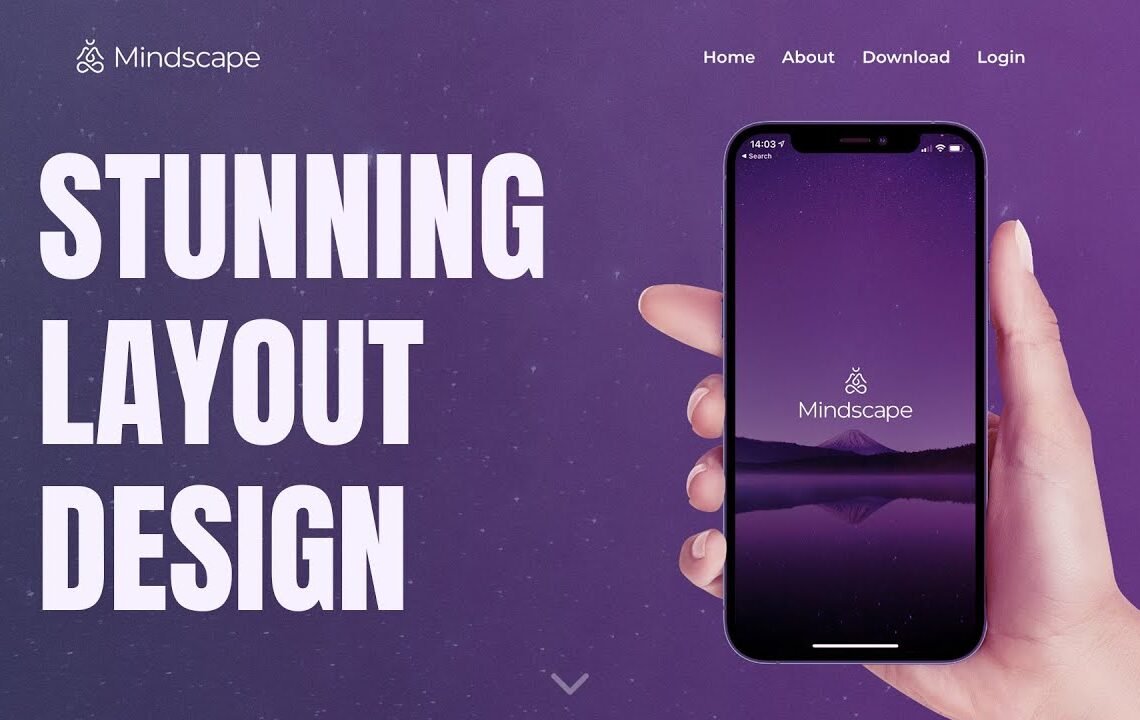
Are you struggling to create a stunning landing page for your website? Look no further! In this blog, we’ll walk you through the steps to design a visually appealing and effective landing page using Adobe XD. We’ll cover everything from choosing the right color scheme and typography to creating eye-catching graphics and implementing user-friendly navigation. Whether you’re a seasoned designer or a novice in the world of web design, our step-by-step guide will help you create a landing page that will impress your audience and drive conversions. Let’s dive in and create a stunning landing page that leaves a lasting impression!
How To Design A STUNNING Landing Page in Adobe XD
Hey guys what’s going on it’s me Will Patterson today I’m going to be showing you how you can design your own modern and minimal website layout inside of Adobe XD. If you don’t know what Adobe XD is, it’s an app that you can use to design and prototype websites, apps, and even create presentations. We’re not actually going to be developing the app, what we’re doing is we’re designing the UI and the experience behind the website.
Using Grids for Layout
We’re going to be working in a 1920 by 1080 document, which is the standard size. The first thing you want to do is press the layout button and instantly get the grid layout to guide where the website should be laid out. The grid helps keep rhythm in the design all the way through so as we’re going through and laying things out, we’ll be using this to guide us where things should be placed.
Color Palette
The baseline color of your website should be heavily involved with your brand. We’re working on Mindscape, an app used for meditation, and we’ve chosen a background color with the hex code 212642 to complement the brand. This color sets the tone for the rest of the design.
Adding Elements
Once the color palette is set, it’s time to start adding elements. We bring in the logo, align it to a grid line, and optically balance it with the layout. Next, we add a starry night background to create a relaxing atmosphere, and then proceed to add text using character styles for consistency.
We also incorporate images and use a grid to ensure they are placed correctly within the layout. Additionally, we create a button by drawing a square and positioning it in alignment with the rest of the design.
These steps help in creating a visually stunning landing page in Adobe XD, ensuring that the layout is well-structured and aesthetically pleasing.
FAQ
What is Adobe XD?
Adobe XD is a user experience design tool for creating interactive prototypes and design systems.
How can I design a stunning landing page in Adobe XD?
To design a stunning landing page in Adobe XD, you can start by outlining your layout and content structure, refining your visual design with colors, typography, and imagery, and finally adding interactive elements such as buttons and links to create a dynamic user experience.
What are some best practices for designing a landing page in Adobe XD?
Some best practices for designing a landing page in Adobe XD include maintaining a clear hierarchy of information, using high-quality imagery and compelling visuals, ensuring a seamless user flow, and optimizing for mobile responsiveness.
Can I create a prototype of my landing page in Adobe XD?
Yes, Adobe XD allows you to create interactive prototypes for your landing page design, allowing you to test and refine the user experience before moving on to development.
Are there any resources available to help me design a stunning landing page in Adobe XD?
Yes, there are many online tutorials, templates, and design resources available to help you create a stunning landing page in Adobe XD. You can also find inspiration from other designers and design communities to enhance your skills and creativity.
I hope you find useful my article How To Design A STUNNING Landing Page in Adobe XD, I also recommend you to read my other posts in my blog.
If you need help with anything join the community or do not hesitate to contact me.
Please consider joining my newsletter or following me on social media if you like my content.


Leave a Reply