How to make Dawn 100x better in 3 Minutes – Shopify 2.0 Tutorials – Fix Blurry Images on Dawn
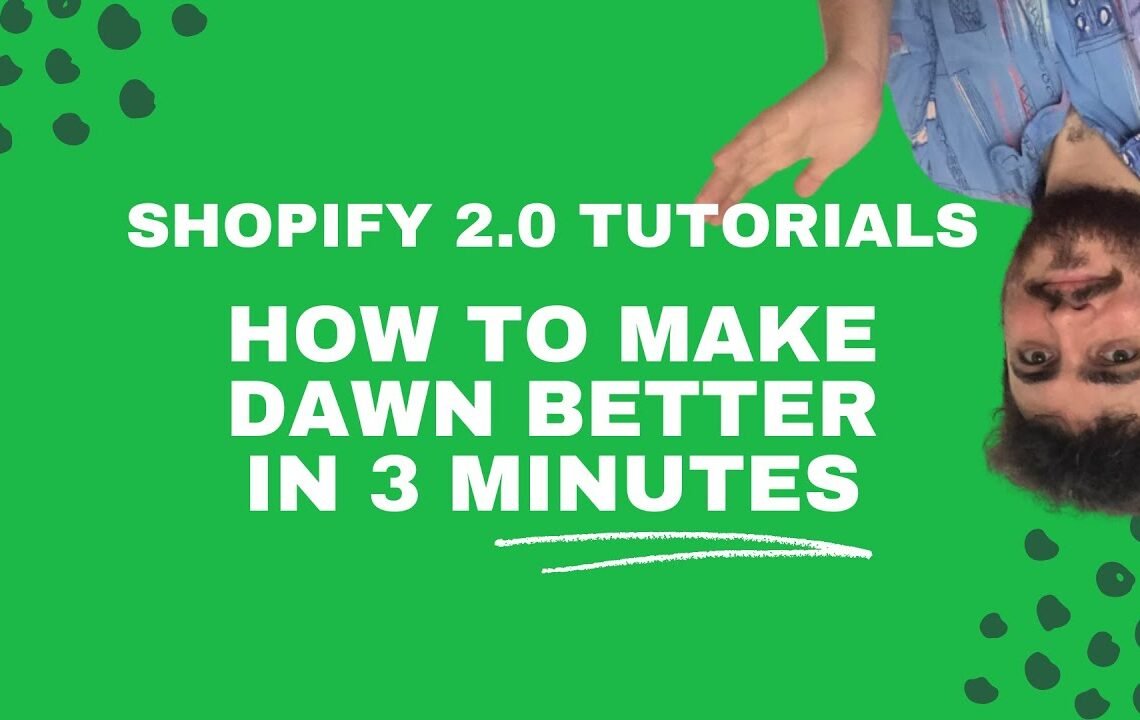
Are you frustrated with the blurry images on your Dawn Shopify store? Tired of seeing your products look less than professional due to this issue? Well, fear not! In this tutorial, we will show you a quick and easy solution to make your Dawn store 100 times better in just 3 minutes. By following our step-by-step guide, you can fix those pesky blurry images and give your store the crisp, clean look it deserves. So let’s dive in and take your Dawn store to the next level!
How to make Dawn 100x better in 3 Minutes – Shopify 2.0 Tutorials – Fix Blurry Images on Dawn
Introduction
Are you struggling with blurry images on your Shopify Dawn theme? Do you want to make your online store look 100x better in just 3 minutes? Look no further! This tutorial will guide you through the steps to fix blurry images on Dawn and enhance the visual appeal of your store.
Step 1: Check Image Quality
Before making any changes, it’s important to ensure that the images you are using on your website are of high quality. Low-resolution images will appear blurry and pixelated, no matter what you do. Make sure to use high-resolution images for a crisp and clear look.
Step 2: Resize Images
If your images are too large or too small, they may appear blurry when resized to fit the layout of your website. You can use image editing tools like Photoshop or online resources like Canva to resize your images to the optimal dimensions for your website. This will help prevent any blurriness caused by stretching or compressing the images.
Step 3: Optimize Images for Web
Optimizing your images for the web is crucial to ensure fast loading times and clear visibility. Use image compression tools like TinyPNG or Squoosh to reduce the file size of your images without compromising on quality. This will help eliminate any blurriness caused by heavy image files.
Step 4: Update Image Settings in Dawn Theme
Now that you have high-quality, properly sized, and optimized images, it’s time to update the image settings in your Dawn theme. Follow these steps:
1. From your Shopify admin, go to Online Store → Themes.
2. Find the Dawn theme and click Customize.
3. Go to the Sections tab and select the section where your blurry images are located.
4. Look for the Image settings and adjust the image size, alignment, and other settings as needed.
Step 5: Clear Cache and Preview Changes
After updating the image settings, make sure to clear your browser cache and preview the changes on your website. This will help you see the improvements made to the image quality and ensure that there are no more blurry images on your Dawn theme.
Conclusion
By following these simple steps, you can make Dawn 100x better in just 3 minutes and fix blurry images on your Shopify store. Remember to always use high-quality images, resize them correctly, optimize for the web, and update image settings in your Dawn theme for a visually appealing online store. Give your customers the best visual experience possible by ensuring clear and crisp images throughout your website.
Frequently Asked Questions
Q: How can I make Dawn 100x better in 3 minutes?
A: To make Dawn better in just 3 minutes, you can follow the tutorial on fixing blurry images on Dawn in Shopify 2.0. By improving the image quality, you can enhance the overall appearance of your store and provide a better user experience for your customers.
Q: Why are my images on Dawn blurry?
A: Blurry images on Dawn may occur due to various reasons such as incorrect image sizing, poor resolution, or compression issues. By following the tutorial on fixing blurry images, you can ensure that your images are crisp and clear for your customers to see.
Q: How do I fix blurry images on Dawn?
A: The tutorial on fixing blurry images on Dawn in Shopify 2.0 provides step-by-step instructions on adjusting image settings and optimizing them for better quality. By following these tips, you can improve the visuals of your store and create a more attractive shopping experience.
I hope you find useful my article How to make Dawn 100x better in 3 Minutes – Shopify 2.0 Tutorials – Fix Blurry Images on Dawn, I also recommend you to read my other posts in my blog.
If you need help with anything join the community or do not hesitate to contact me.
Please consider joining my newsletter or following me on social media if you like my content.


Leave a Reply