How To Sketch Logo Design Ideas (Professionally) 🚀
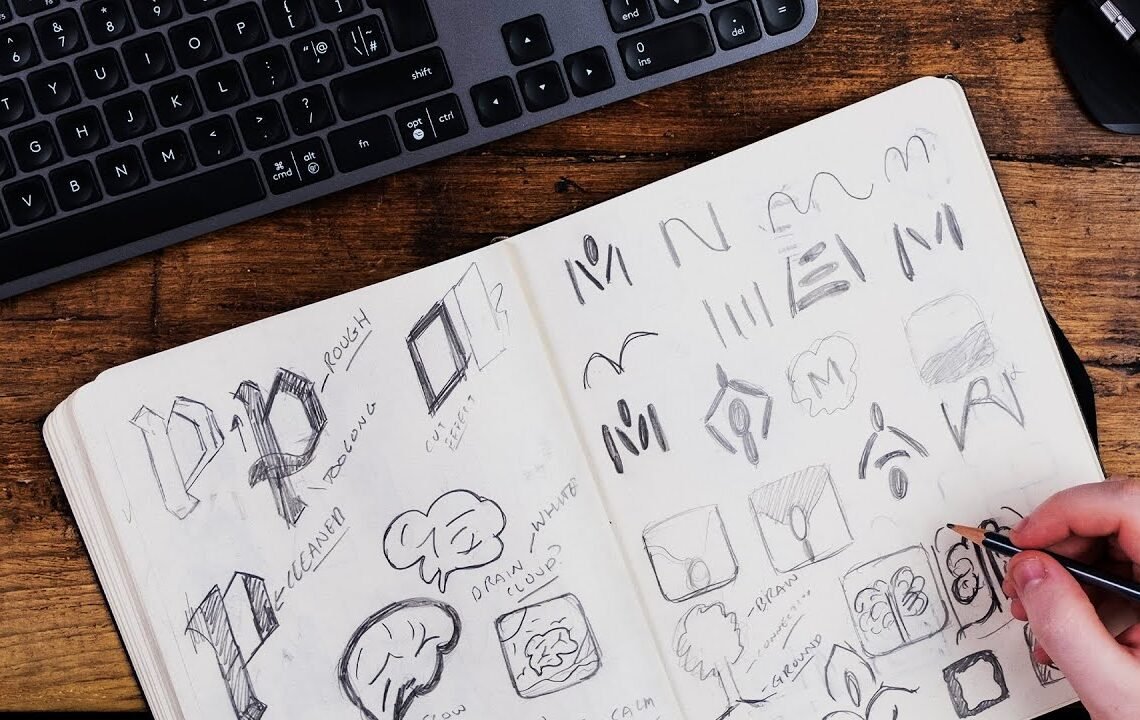
Do you struggle with coming up with logo design ideas? Are you in need of some guidance on how to sketch out your ideas professionally? Look no further, as we have got you covered. In this blog, we will provide you with valuable tips and techniques for sketching out logo design ideas like a pro. From understanding the basics of sketching to using the right tools and materials, we will walk you through the entire process and help you take your logo design ideas to the next level. So, grab your sketchbook and let’s get started on creating some awesome logo designs!
How To Sketch Logo Design Ideas (Professionally) 🚀
Preliminary Steps
Hey guys what’s going on it’s me will patterson today i’m going to be showing you how i go through the process of sketching my logo design ideas out from a brief before i get into the video please remember to press that red subscribe button so you don’t miss any other Videos like this and let me know in the comments below what you do as your logo design process the more i see the more it helps me learn but it also helps the community this video is brought to you by squarespace over the past few years i’ve really showed you everything i know About logo design there’s a lot more nitty gritty things and today i’m going to be showing you that which is how do we go from a brief into sketch mode.
The Brief
Well today i’m going to be showing you through good brief which is this website that you can use to generate a fake or Fictional brief from a client how I would go from looking at this brief into ideation on paper. Let’s take a look at the brief from splat incorporated:
Client Brief:
We are a company that inspires new ways to share your videos by combining crowdsourced data with a friendly face. Our main product is a device that you can use at home and implement new creative techniques. Our target audience are college students. We want to convey a sense of faithfulness while at the same time being kind. You must create a logo using the information given in this brief. They prefer a mascot logo that uses the color purple. The logo will be used on the company Website. Take into account the company’s values and preferences and make sure it will work for the planned use cases.
Splat wants a logo for a mascot but we’re going to go for a Modern icon instead.
Sketching Out Ideas
Okay so first of all it’s called splat let’s just write the name splat at the top here i’m just going to go down kind of like you see over here i’m going to go down into creating some icons. So the first thing that pops into mine is splat so let’s Get all visual with this so what does a splat look like let’s just do a really bad idea here you can see how terrible this is but i’m not taking long to create it so we’ve got like this sort of splat shape that we can use. What i’m doing is i’m just getting my ideas out and my thought behind this is if it’s called splat we might as well just do splat. So this looks a bit too cartoony so i think what i can start to do is just sketch out something a little less a bit more Symmetrical i know i want it to be kind of like this for now until i get something else i’m just exhausting all my ideas by doing little sketches okay so what i’ve just worked out now is that i could create the letter s here so this could be the letter s I’ve done that and thought of that simply by accidentally drawing this out as a letter s so what we could do is try and like abstractify or make it what abstractify is that a word is that a word jordan’s laughing abstractify that’s what we’re going to call it.
Refining the Sketch
So i’m going to roll with this for a while now obviously if you have an ipad this is a lot easier because you can copy and paste things so such as this i could copy and paste it and bring it in you know and refine it a bit more. Now i’m going to start drawing them a bit bigger so i kind of liked this one here so i’m going to draw a bit bigger so i have more space to create a more refined image what i’m looking for in this kind of logo is something that someone can see Understand the concept of something that fits in an icon something that could be scaled small but also the big one can someone draw it in less than 10 seconds when they see it and you notice i’m not using my eraser at all there’s no need to use an eraser. So now we’ll go from a bit more of a loosey-goosey version okay so right away we’ve got some variations of the same logo and some other ones so we’re following a pattern here so i’m trying to work out which one’s the best this one here is by far The best so far i kind of really like it so what i would generally do at this point is get tracing paper out go over this with tracing paper and then refine it but i don’t have tracy paper i use an ipad so i’m going to get my ipad out And show you so i’ve taken a photo of the work i’m just going to insert it in here and i’m going to change the opacity because i’m only going to work on what this one up here okay so i’ve got one of my brushes out here it’s called wet lettering brush And this is just like so i can get right into the nitty-gritty of this and we’re gonna start to sketch this out and you can see all i’m doing is getting this out again so it kind of looks sketched anyway i like this brush i like anything that basically helps me keep it Rough because the brush that you use can really help with not being so precious with the work so so far what i’ve noticed is that this needs to sort of come out a bit so what we can do is duplicate this what i’m going to do is i’m going to select The middle here let’s send this up here a little bit a bit more space to roll in and i’m still being quite rough with it and i kind of like the look of that what i’m going to do is create a new layer i’m going to create a square And obviously during this process you’ve got to take it with a pinch of salt because i’m doing it on video so that can make it a lot harder for me to show you the entirety normally it takes a long time because you’ve got to there’s a lot more riding on it with a Real client project but as a quick ideation video i think we’re doing a good job.
How To Sketch Logo Design Ideas (Professionally) 🚀
Q: What are the benefits of sketching logo design ideas?
A: Sketching allows for quick visualization of ideas, helps in brainstorming, and allows for easy exploration of different concepts.
Q: What materials do I need for sketching logo design ideas?
A: All you need is a sketchbook, pencils, erasers, and markers for adding color if desired.
Q: How can I sketch logo design ideas professionally?
A: Start by researching the brand and its values, then sketch out multiple concepts, refine and iterate on the best ideas, and finally present the chosen designs professionally to the client.
Q: Can sketching be done digitally?
A: Yes, there are various digital tools and software available for sketching logo design ideas, such as Adobe Illustrator, Procreate, or Sketch.
I hope you find useful my article How To Sketch Logo Design Ideas (Professionally) 🚀, I also recommend you to read my other posts in my blog.
If you need help with anything join the community or do not hesitate to contact me.
Please consider joining my newsletter or following me on social media if you like my content.


Leave a Reply