How to structure your WordPress blog to have category pages to boost your SEO – In under 2 minutes!
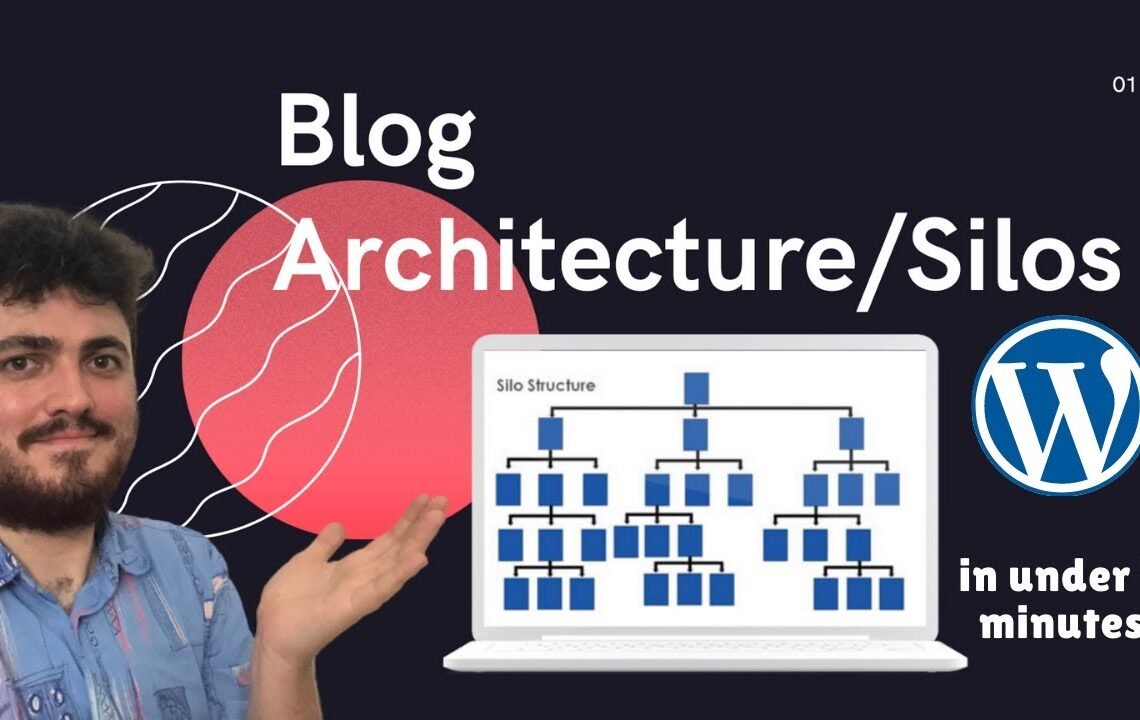
Are you looking to improve your WordPress blog’s SEO but feel overwhelmed by the process? One effective way to boost your blog’s search engine optimization is by properly structuring your content into categories. By creating category pages on your WordPress blog, you can make it easier for search engines to understand your site’s organization and improve your rankings. In this blog, we will guide you on how to easily set up category pages on your WordPress blog in under 2 minutes, so you can start optimizing your site for better SEO results. Let’s dive in!
How to structure your WordPress blog to have category pages to boost your SEO – In under 2 minutes!
Introduction
When it comes to optimizing your WordPress blog for search engines, having well-organized category pages can make a significant difference in your SEO efforts. By creating structured category pages, you can boost your visibility in search engine results and drive more traffic to your site. In this article, we will discuss how to structure your WordPress blog to have category pages that will help improve your SEO in under 2 minutes.
Creating Categories
Before you can start structuring your category pages, you need to create relevant categories for your blog posts. To create a new category in WordPress, go to your dashboard and hover over the “Posts” tab. Click on “Categories” and then enter the name of your new category. Make sure to choose a name that accurately describes the topics that will be included in that category.
Organizing Your Posts
Once you have created your categories, you can start organizing your blog posts by assigning them to the appropriate categories. When creating a new blog post, you will see a section on the right-hand side of the screen where you can select the category for that post. Be sure to choose the most relevant category to help your readers easily navigate through your content.
Customizing Category Pages
By default, WordPress generates category pages that display a list of posts grouped under that category. However, you can customize these category pages to improve their SEO value. To customize your category pages, go to your dashboard and navigate to “Appearance” > “Customize.” From there, you can make changes to the layout, colors, and content of your category pages to make them more SEO-friendly.
Optimizing Category Page Titles
One of the key elements of a well-structured category page is the title. Make sure to include relevant keywords in your category page titles to improve their visibility in search engine results. You can edit the title of your category pages by going to “Posts” > “Categories” and clicking on the category you want to edit. Update the title with keyword-rich content that accurately describes the category.
Adding Descriptions to Category Pages
Another way to boost the SEO value of your category pages is to add descriptions to them. Descriptions provide search engines with more information about the content of your category pages, helping them to rank higher in search results. To add a description to your category pages, go to “Posts” > “Categories” and click on the category you want to edit. Add a brief, keyword-rich description that summarizes the content of the category.
Internal Linking
Internal linking is another important aspect of structuring your WordPress blog for SEO. By linking to relevant category pages within your blog posts, you can improve the overall structure of your site and help search engines index your content more effectively. When creating new blog posts, be sure to include links to related category pages where appropriate.
Conclusion
By structuring your WordPress blog to have well-organized category pages, you can boost your SEO efforts and drive more traffic to your site. Follow the tips outlined in this article to create structured category pages that will help improve your site’s visibility in search engine results. With just a few simple tweaks, you can optimize your WordPress blog for SEO in under 2 minutes!
FAQ – How to structure your WordPress blog for SEO
What is the importance of having category pages in a WordPress blog for SEO?
Having category pages in your WordPress blog can help improve your SEO by organizing your content into relevant categories, making it easier for search engines to understand what your blog is about.
How can I create category pages in WordPress?
To create category pages in WordPress, you can simply go to the ‘Posts’ section in your dashboard and click on ‘Categories’. From there, you can create new categories and assign each blog post to a relevant category.
How do category pages help boost SEO?
Category pages help boost SEO by creating a logical structure for your blog that search engines can easily navigate. By grouping related content together under specific categories, you can increase the relevance of your blog in search engine results.
What are some best practices for structuring category pages in WordPress?
Some best practices for structuring category pages in WordPress include using descriptive category names, creating custom category templates to enhance the user experience, and optimizing category pages with relevant keywords.
Are there any plugins that can help with optimizing category pages for SEO?
Yes, there are several SEO plugins available for WordPress that can help optimize category pages for SEO, such as Yoast SEO and All in One SEO Pack. These plugins provide features like meta tags, XML sitemaps, and schema markup to improve the SEO of your category pages.
I hope you find useful my article How to structure your WordPress blog to have category pages to boost your SEO – In under 2 minutes!, I also recommend you to read my other posts in my blog.
If you need help with anything join the community or do not hesitate to contact me.
Please consider joining my newsletter or following me on social media if you like my content.


Leave a Reply