How We Use Notion For YouTube Content – Super Productive Method!
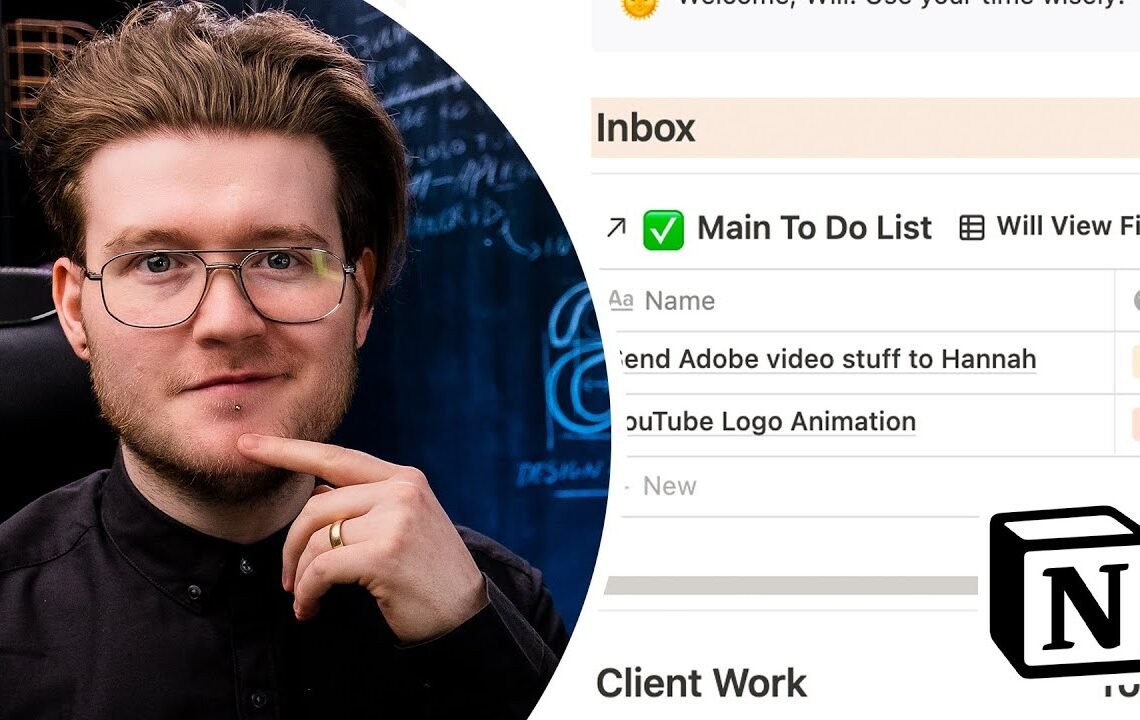
Are you struggling to keep your YouTube content organized and on track? Do you find yourself jumping from one platform to another, trying to keep all your ideas and schedules in order? We’ve been there! That’s why we’re excited to share with you our super productive method for using Notion for YouTube content. Notion is a powerful tool that allows you to centralize your notes, tasks, and schedule all in one place. In this blog, we’ll walk you through how we use Notion to streamline our YouTube content creation process, stay organized, and boost productivity. Whether you’re a seasoned YouTuber or just starting out, this method can help you take your content to the next level. Let’s dive in!
How We Use Notion For YouTube Content – Super Productive Method!
Introduction
Notion is a powerful tool that can be used for various purposes, and one of the most productive ways to use it is for managing YouTube content. This article will explore how content creators can effectively use Notion to plan, organize, and create YouTube videos in a super productive manner.
Creating YouTube Content Calendar
One of the first steps in using Notion for YouTube content is to create a content calendar. With Notion’s database feature, creators can easily plan and schedule their video releases, keep track of video ideas, and collaborate with their team members all in one place. This helps in maintaining consistency and staying organized with content creation.
Utilizing Notion’s Database
Creators can create a database for their YouTube content calendar in Notion, with fields for video titles, planned release dates, video status (such as filming, editing, or published), and any additional notes or tags. This allows for easy filtering and sorting of content, ensuring that nothing falls through the cracks.
Collaborating with Team Members
Notion allows for seamless collaboration with team members. Creators can assign tasks, leave comments, and share progress updates within the platform. This helps in ensuring that everyone is on the same page and working towards the common goal of creating high-quality YouTube content.
Content Planning and Organization
Notion provides creators with a versatile platform for planning and organizing their content. From brainstorming video ideas to outlining scripts and managing resources, Notion can streamline the entire content creation process.
Brainstorming and Ideation
With Notion’s flexible workspace, creators can jot down video ideas, research topics, and collaborate with their team members to come up with engaging and relevant content ideas. This helps in fueling creativity and ensuring that content remains fresh and appealing to the audience.
Script Outlining and Storyboarding
Notion’s text and visual capabilities make it an ideal platform for scripting and storyboarding YouTube videos. Creators can outline their video scripts, add visuals and references, and create a cohesive plan for their video content. This ensures that the final product is well-planned and executed.
Task Management and Workflow
With the myriad of tasks involved in creating YouTube content, effective task management and workflow are essential. Notion provides creators with the tools to manage their tasks and streamline their content creation process.
Task Assignment and Tracking
Creators can assign tasks to team members, set deadlines, and track progress within Notion. This ensures that everyone knows their responsibilities and deadlines, helping in maintaining efficiency and meeting content creation timelines.
Resource and Asset Management
Notion can also be used to manage resources and assets for YouTube content creation. Creators can keep track of video files, graphics, music, and other resources within the platform, ensuring that everything is easily accessible and organized.
Conclusion
Overall, Notion provides content creators with a super productive method for managing YouTube content. From content planning and organization to task management and collaboration, Notion streamlines the entire content creation process, leading to high-quality and consistent YouTube content.
How We Use Notion For YouTube Content – Super Productive Method!
What is Notion?
Notion is a versatile workspace tool that allows users to create, collaborate, and organize their content in a centralized platform.
How do we use Notion for YouTube content?
We use Notion to plan, organize, and manage our YouTube content. We create a content calendar, brainstorm ideas, outline scripts, and track progress all within the Notion platform.
Why is using Notion productive for YouTube content creation?
Notion allows for seamless collaboration, easy organization, and efficient planning, which helps us streamline our content creation process and stay on top of our YouTube content schedule.
Can Notion be customized to suit specific content creation needs?
Yes, Notion is highly customizable and can be tailored to fit the specific needs of content creators. Whether it’s managing video ideas, tracking production timelines, or collaborating with team members, Notion can be adapted to suit a variety of content creation workflows.
How can I get started using Notion for YouTube content creation?
To get started with using Notion for YouTube content creation, you can sign up for a Notion account and explore the various templates and tools available to help streamline your content creation process. Additionally, there are plenty of tutorials and resources available online to help you make the most of Notion for your YouTube content.
I hope you find useful my article How We Use Notion For YouTube Content – Super Productive Method!, I also recommend you to read my other posts in my blog.
If you need help with anything join the community or do not hesitate to contact me.
Please consider joining my newsletter or following me on social media if you like my content.


Leave a Reply