Illustrator’s New Tool: Why It’s a Game Changer! 🤯
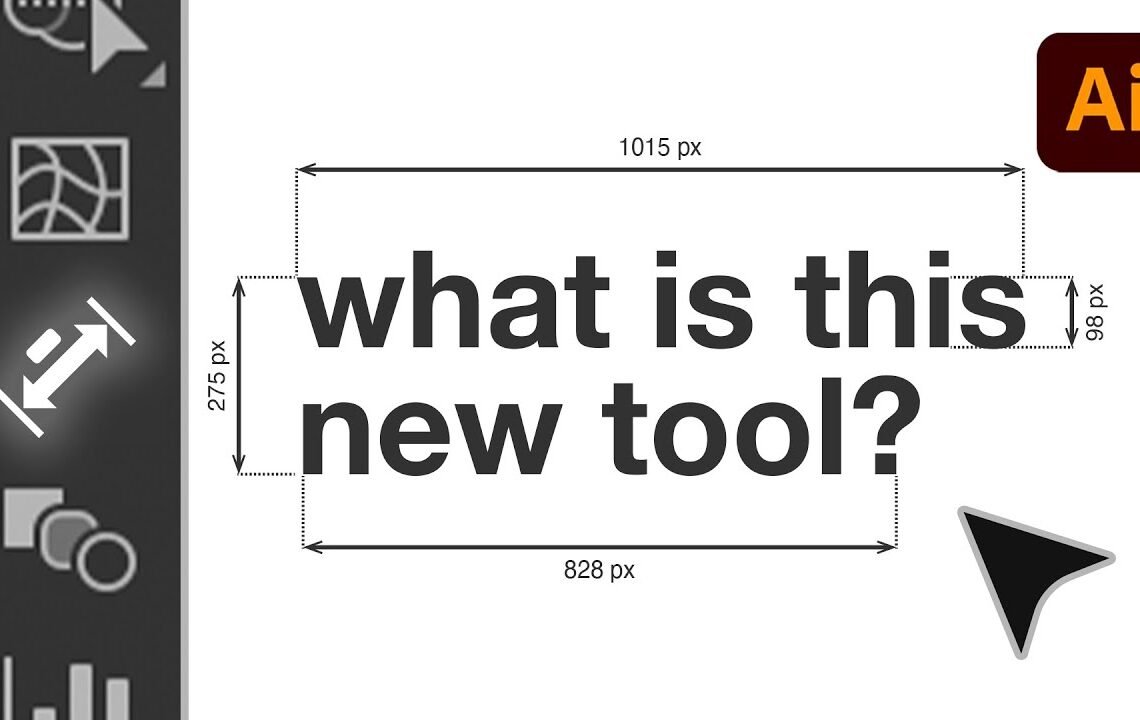
Are you tired of continuously switching between different tools in Adobe Illustrator to accomplish your design tasks? Enter the new “Properties Panel” in Illustrator, which aims to streamline your workflow and make your design process more efficient than ever. This game-changing tool brings together essential features like appearance, effects, and graphic styles into one easily accessible panel, reducing the need for constant menu navigation and clicks. With this latest update, Illustrator has truly revolutionized the way designers work, and we can’t wait to dive into all the ways this new tool will elevate our design game. Read on to discover why the new Properties Panel in Illustrator is an absolute game changer! 🤯
The New Dimension Tool in Adobe Illustrator
This article discusses the new dimension tool inside of Adobe Illustrator and how it is a game changer for graphic designers.
What is the Dimension Tool?
The dimension tool in Adobe Illustrator allows users to measure objects, shapes, and angles directly within their artboards. It is located just under the mesh tool and provides precise measurements for design elements.
How Does the Dimension Tool Work?
Users can select the line tool within the dimension tool to measure distances between points on their designs. The tool provides real-time measurements and allows for easy placement of measurement points anywhere on the artboard.
Additional Functions of the Dimension Tool
In addition to measuring distances, the dimension tool can also provide angular measurements, circular measurements, and even allow for editing of the measurement settings, including precision, scale, line weight, and font style.
Practical Uses for the Dimension Tool
The dimension tool is particularly useful for print design and packaging design, as it allows for easy communication of measurements and dimensions within design concepts. It can be used to ensure precision in layout design and to convey important measurements for packaging elements.
Customization Options
Users can customize the appearance of the measurement lines, including line weight, color, and font style, to fit their specific design needs. This level of customization enhances the usability of the tool for a wide range of design projects.
Conclusion
The dimension tool in Adobe Illustrator is a valuable addition for graphic designers, particularly those working in print and packaging design. Its ability to provide precise measurements and customizable settings makes it a game changer for design professionals.
Frequently Asked Questions About Illustrator’s New Tool
What is the new tool in Illustrator?
The new tool in Illustrator is an advanced drawing tool that allows users to create intricate and detailed designs with ease. It offers new features such as Live Corners, Puppet Warp, and enhanced color blending options.
How does the new tool change the game for Illustrator users?
The new tool revolutionizes the way designers work in Illustrator by making intricate designs faster and more accessible. It also empowers users to bring their creative visions to life with enhanced precision and flexibility.
Can I still use the old drawing tools in Illustrator?
Yes, the old drawing tools are still available in Illustrator. The new tool complements the existing tools, offering a more advanced and efficient option for creating complex designs.
Is the new tool difficult to learn for new users?
While the new tool offers advanced features, Illustrator has resources and tutorials to help users learn and master it. With practice, users can harness the full potential of the new tool to enhance their design capabilities.
I hope you find useful my article Illustrator’s New Tool: Why It’s a Game Changer! 🤯, I also recommend you to read my other posts in my blog.
If you need help with anything join the community or do not hesitate to contact me.
Please consider joining my newsletter or following me on social media if you like my content.


Leave a Reply