Search Operators for LOW COMPETITION Keywords – Rank on Redbubble and Google within 24 Hours
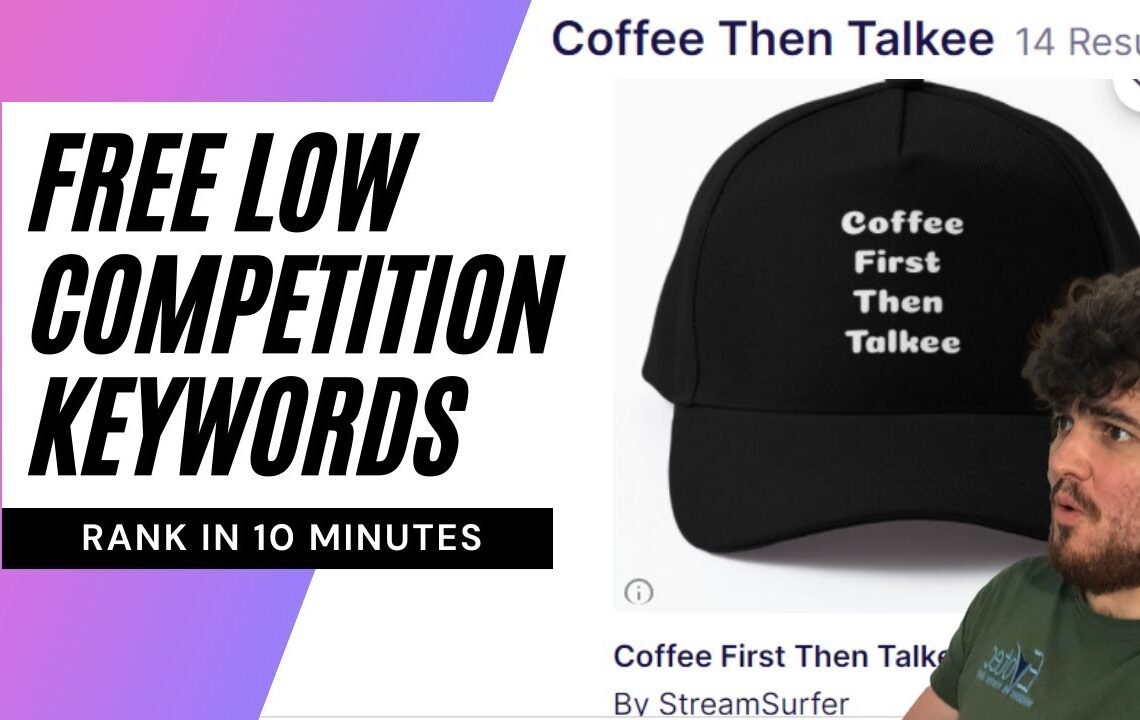
Are you struggling to rank your designs on Redbubble and Google due to high competition keywords? Don’t worry, as there is a solution! By utilizing search operators to find low competition keywords, you can skyrocket your rankings and visibility on these platforms within just 24 hours. Understanding how to effectively use search operators can help you uncover hidden gems that have less competition, making it easier for your designs to stand out in crowded marketplaces. In this blog, we will explore the power of search operators and how you can leverage them to quickly climb the ranks on Redbubble and Google.
Introduction
When it comes to ranking your products on Redbubble and Google, using low competition keywords is key. By leveraging search operators, you can find these hidden gems and boost your visibility online. In this article, we will explore how to use search operators to discover low competition keywords and rank on Redbubble and Google within 24 hours.
What are Search Operators?
Search operators are symbols or words that help you refine your search results on search engines like Google. By using these operators, you can narrow down your search and find specific information or keywords that have low competition. This can give you a competitive edge when trying to rank your products on Redbubble and Google.
Types of Search Operators
1. Quotation Marks (“”)
By placing your keywords within quotation marks, you are telling the search engine to look for that specific phrase. This can help you find long-tail keywords with low competition, which can be easier to rank for on Redbubble and Google.
2. Minus Sign (-)
Using the minus sign allows you to exclude certain keywords from your search results. This can help you filter out irrelevant information and focus on finding low competition keywords that are relevant to your products on Redbubble.
3. Site Operator (site:)
By using the site operator followed by a specific website domain, you can narrow down your search results to only show pages from that website. This can help you analyze your competition on Redbubble and identify areas where you can improve your keyword strategy.
How to Find Low Competition Keywords
Now that you understand the different types of search operators, it’s time to put them into action and find low competition keywords for ranking on Redbubble and Google within 24 hours. Here’s a step-by-step guide:
1. Identify Your Target Audience
Before you start searching for keywords, it’s essential to understand your target audience. What are they searching for? What keywords are they using? By answering these questions, you can tailor your keyword research to find low competition keywords that will resonate with your audience.
2. Use Quotation Marks to Find Long-Tail Keywords
Start by brainstorming some potential keywords related to your products on Redbubble. Place these keywords within quotation marks and search on Google. Look for long-tail keywords with low competition that you can leverage to rank your products quickly.
3. Exclude Irrelevant Keywords with the Minus Sign
Next, use the minus sign to exclude any irrelevant keywords from your search results. This will help you focus on finding low competition keywords that are highly relevant to your products on Redbubble.
4. Analyze Your Competition with the Site Operator
Finally, use the site operator to analyze your competition on Redbubble. By looking at the keywords your competitors are using and identifying gaps in their strategy, you can tailor your keyword research to find opportunities for ranking within 24 hours.
Conclusion
By using search operators to find low competition keywords, you can quickly rank your products on Redbubble and Google. Remember to leverage quotation marks, the minus sign, and the site operator to refine your search results and identify hidden gems that will give you a competitive edge. With the right keyword strategy, you can boost your visibility online and drive more traffic to your products within 24 hours.
FAQs about Search Operators for LOW COMPETITION Keywords – Rank on Redbubble and Google within 24 Hours
1. What are search operators?
Search operators are specific symbols or words that can be used in search engines to refine and narrow down search results. They can help you find more relevant and specific information quickly.
2. Why are search operators important for ranking on Redbubble and Google?
Using search operators can help you identify low competition keywords that are easier to rank for on Redbubble and Google. This can give your content a better chance of appearing higher in search engine results pages.
3. How can I use search operators to find low competition keywords?
You can use search operators like “intitle:”, “inurl:”, and “intext:” followed by your keyword to find websites and content that specifically mention that keyword. This can help you identify keywords with lower competition that you can target in your own content.
4. Can I really rank on Redbubble and Google within 24 hours using search operators?
While using search operators can help you find low competition keywords, ranking on Redbubble and Google within 24 hours depends on many factors such as the quality of your content, website authority, and competition level. It is possible to see improvements in your rankings quickly, but it may take more than 24 hours to achieve significant results.
I hope you find useful my article Search Operators for LOW COMPETITION Keywords – Rank on Redbubble and Google within 24 Hours, I also recommend you to read my other posts in my blog.
If you need help with anything join the community or do not hesitate to contact me.
Please consider joining my newsletter or following me on social media if you like my content.


Leave a Reply