Translate Your ENTIRE Website WITH NO PLUGIN
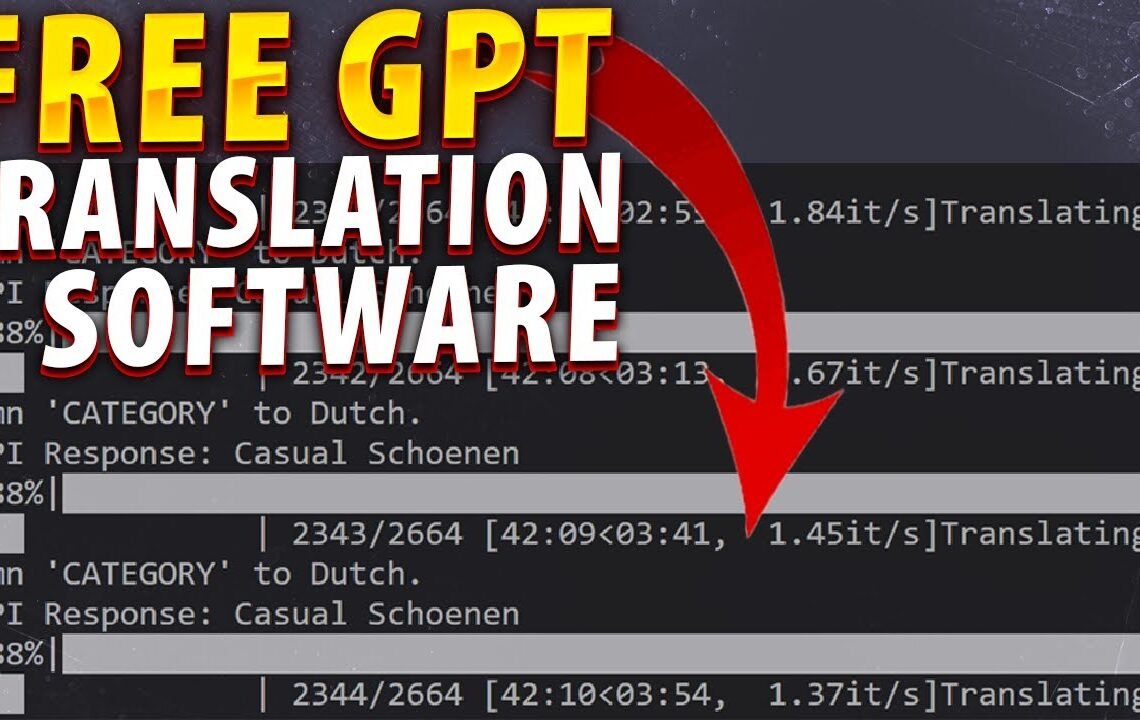
Question: How can you translate your entire website without using a plugin?
Solution: Utilize a website translation service that provides a seamless and comprehensive solution for translating your entire website without the need for plugins.
Are you looking for a simple and efficient way to translate your entire website without the hassle of installing and managing multiple plugins? Look no further! With the advancement of technology, there are now website translation services that offer a straightforward and effective solution for translating your entire website in a variety of languages. This blog will explore the benefits and process of translating your website without the need for plugins, allowing you to reach a wider audience and expand your online presence with ease.
How to Automate Translation of Large Amount of Content
If you’re looking for a quick and easy way to automate translation of basically unlimited content, you’ve come to the right place. In this article, we will show you how to use Python and Visual Studio Code to translate your entire website with no plugin needed. This method has been proven to be extremely powerful and efficient, as it can translate over a million words in under 24 hours.
Step 1: Setting Up the Translation Folder
To begin, you will need to clone a specific folder from GitHub and open Visual Studio Code. Once you have done that, you can import your content to be translated into a CSV file. It is important to only include the columns that you actually want to translate, such as post title, post content, and post excerpt.
Step 2: Creating a Translation Script
After cleaning up the CSV file and saving it as a new file, you will need to create a translation script in Python to automate the translation process. The script will require you to input the column titles from your CSV file to match the prompts in the script. This will ensure that the translation is done accurately and efficiently.
Step 3: Automating the Translation Process
Once the script is set up, you can run it to start translating your content. The script will add three columns to your CSV file, and it will process the translation based on the prompts provided. It is important to keep the prompts accurate and specific to ensure that the translation is of high quality.
By using this method, you can automate the translation of a large amount of content, such as product listings or website pages. This approach has been proven to be effective in translating thousands of lines of content in a short amount of time. It is a powerful tool for anyone looking to translate their entire website without the need for a plugin.
Frequently Asked Questions
-
Can I translate my entire website without using a plugin?
Yes, you can translate your entire website without using a plugin by manually creating translated versions of each page or post in your desired languages.
-
How can I manually translate my website?
To manually translate your website, you can create separate pages or posts for each language and then copy the content from the original page/post into the new language. You will also need to update any menu links and buttons to point to the correct language versions.
-
Are there any downsides to not using a translation plugin?
While manually translating your website can be a cost-effective option, it can be time-consuming and may require technical knowledge to ensure that all translated pages are correctly linked and displayed. Additionally, updates to the website may require additional manual translations.
-
Is it possible to hire a professional translator for website translation?
Yes, you can hire a professional translator to translate your website content into your desired languages. This can ensure accurate and high-quality translations, but it may come with additional costs.
I hope you find useful my article Translate Your ENTIRE Website WITH NO PLUGIN, I also recommend you to read my other posts in my blog.
If you need help with anything join the community or do not hesitate to contact me.
Please consider joining my newsletter or following me on social media if you like my content.


Leave a Reply