Upload Your IG Carousels as Linkedin Documents to get more reach
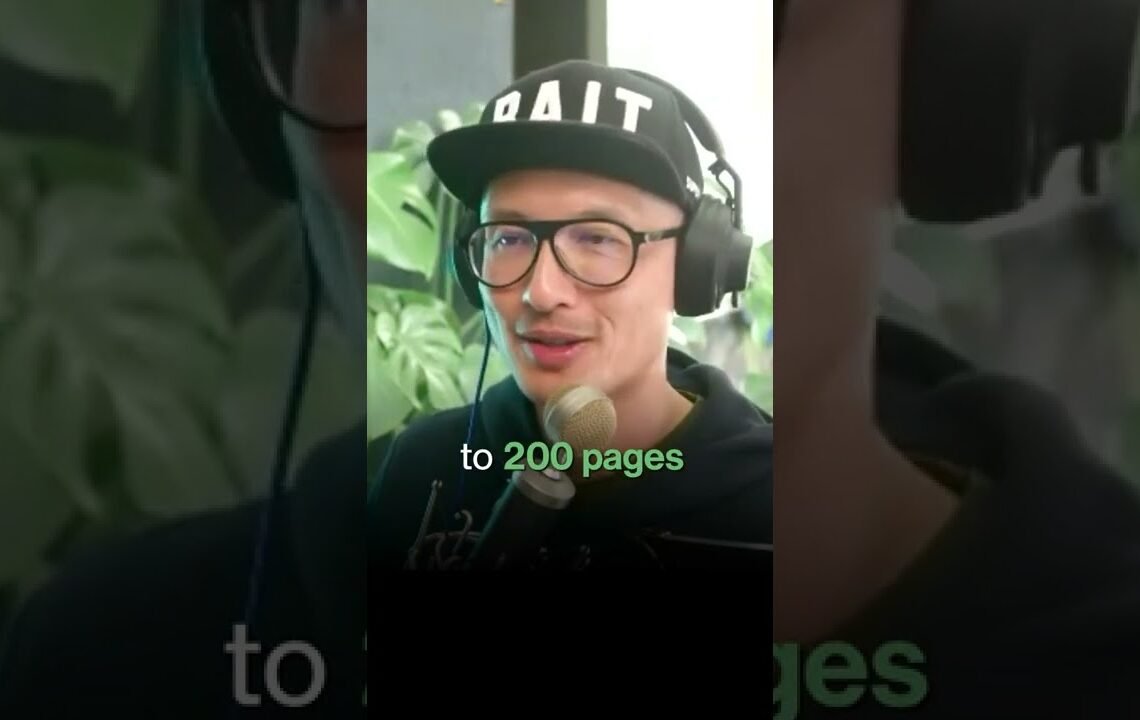
Are you looking for a way to increase the reach of your Instagram carousels and grow your professional network on LinkedIn? With the recent surge in popularity of Instagram carousels, it’s important to find ways to repurpose and maximize their impact. One solution to this is uploading your Instagram carousels as LinkedIn documents. By doing so, you can share valuable content and engage with your network in a more dynamic way. In this blog post, we will explore the benefits of uploading your IG carousels as LinkedIn documents and provide you with a step-by-step guide on how to do it effectively. Let’s dive in and learn how to leverage this strategy for greater reach and engagement on LinkedIn!
The Power of Uploading IG Carousels as Linkedin Documents
LinkedIn has become a crucial platform for professionals to connect, share insights, and gain visibility in their respective industries. With the rise of visual content on social media, it’s no surprise that Instagram carousels have become a popular way to share multiple images and videos in a single post. But what if you could take your engaging Instagram carousels and share them as professional documents on LinkedIn? In this article, we’ll explore the benefits of uploading your IG carousels as LinkedIn documents to expand your reach and influence.
Expanding Your Content Reach
By uploading your Instagram carousels as LinkedIn documents, you’re not only repurposing your existing content, but you’re also reaching a new audience. LinkedIn’s professional environment is ideal for showcasing your expertise, and sharing visually compelling carousels can set you apart from the standard text-based posts.
Enhanced Visibility and Engagement
When your connections and followers see that you’ve uploaded a document rather than a regular post, it immediately stands out. This can lead to increased engagement as people are naturally drawn to visual content. In addition, sharing carousels as documents allows for a seamless viewing experience without the need to click through multiple LinkedIn posts.
Professional Branding
LinkedIn is all about professional networking and branding. By sharing your IG carousels as documents, you’re showcasing your creativity and expertise in a polished and professional manner. This can help to elevate your personal brand and establish you as a thought leader in your industry.
Maximizing Content Potential
Instagram carousels are a great way to tell a visual story, whether it’s highlighting a product, showcasing a project, or sharing tips and insights. By repurposing these carousels as LinkedIn documents, you’re maximizing their potential reach and longevity. Instead of being buried in your Instagram feed, your carousels can now have a permanent home on your LinkedIn profile, allowing new connections and visitors to discover your valuable content.
How to Upload IG Carousels as LinkedIn Documents
Uploading your IG carousels as LinkedIn documents is a simple process. Start by exporting your carousel as a PDF from Instagram. Then, log in to your LinkedIn account and navigate to the “Start a post” section. Click on the document icon and select the PDF of your carousel. Add a compelling caption, relevant hashtags, and hit “Post” to share your carousel document with your network. It’s that easy!
Optimizing Your Carousel Documents for LinkedIn
When uploading your IG carousels as LinkedIn documents, it’s important to keep a few things in mind. Ensure that your carousel translates well to a professional setting, and consider adding a cover page with a brief introduction to set the context for your audience. You can also include a call-to-action within the document to encourage engagement and further interaction with your content.
By utilizing this simple yet powerful strategy, professionals can unlock new opportunities to leverage their Instagram content for greater reach and impact on LinkedIn. Whether you’re a freelancer, entrepreneur, or corporate professional, sharing your IG carousels as professional documents can help you stand out and make a lasting impression in the competitive LinkedIn landscape.
Conclusion
Uploading your IG carousels as LinkedIn documents is a smart way to expand your content reach, enhance your visibility, and establish your professional branding on the platform. By repurposing your engaging Instagram content for a professional audience, you can unlock new opportunities for networking, thought leadership, and business growth. So, why limit your impactful carousels to Instagram when you can share them with a whole new audience on LinkedIn?
FAQ: Upload Your IG Carousels as LinkedIn Documents
Q: Can I upload my Instagram carousels as LinkedIn documents?
A: Yes, you can! Uploading your IG carousels as LinkedIn documents is a great way to repurpose your content and reach a wider audience on LinkedIn.
Q: What are the benefits of uploading IG carousels as LinkedIn documents?
A: Uploading your IG carousels as LinkedIn documents can help you showcase your content in a more interactive and engaging way. It can also help you reach a larger audience on LinkedIn, as documents are more likely to be featured in the newsfeed and viewed by your connections.
Q: How can I upload my IG carousels as LinkedIn documents?
A: To upload your IG carousels as LinkedIn documents, simply save your carousel as a PDF and then upload it as a document on LinkedIn. You can then add a caption and tags to help increase visibility.
Q: Will uploading IG carousels as LinkedIn documents improve my reach?
A: Yes, uploading IG carousels as LinkedIn documents can help improve your reach on the platform. Documents are more likely to be seen and engaged with by your connections, leading to increased visibility for your content.
Q: Are there any limitations to uploading IG carousels as LinkedIn documents?
A: While uploading IG carousels as LinkedIn documents can be a great way to showcase your content, it’s important to note that certain features of the carousel may not translate perfectly to the document format. It’s always a good idea to preview your document before uploading to ensure it looks the way you want it to.
I hope you find useful my article Upload Your IG Carousels as Linkedin Documents to get more reach, I also recommend you to read my other posts in my blog.
If you need help with anything join the community or do not hesitate to contact me.
Please consider joining my newsletter or following me on social media if you like my content.


Leave a Reply