Use This Method To Design Aligned Grids ✍️
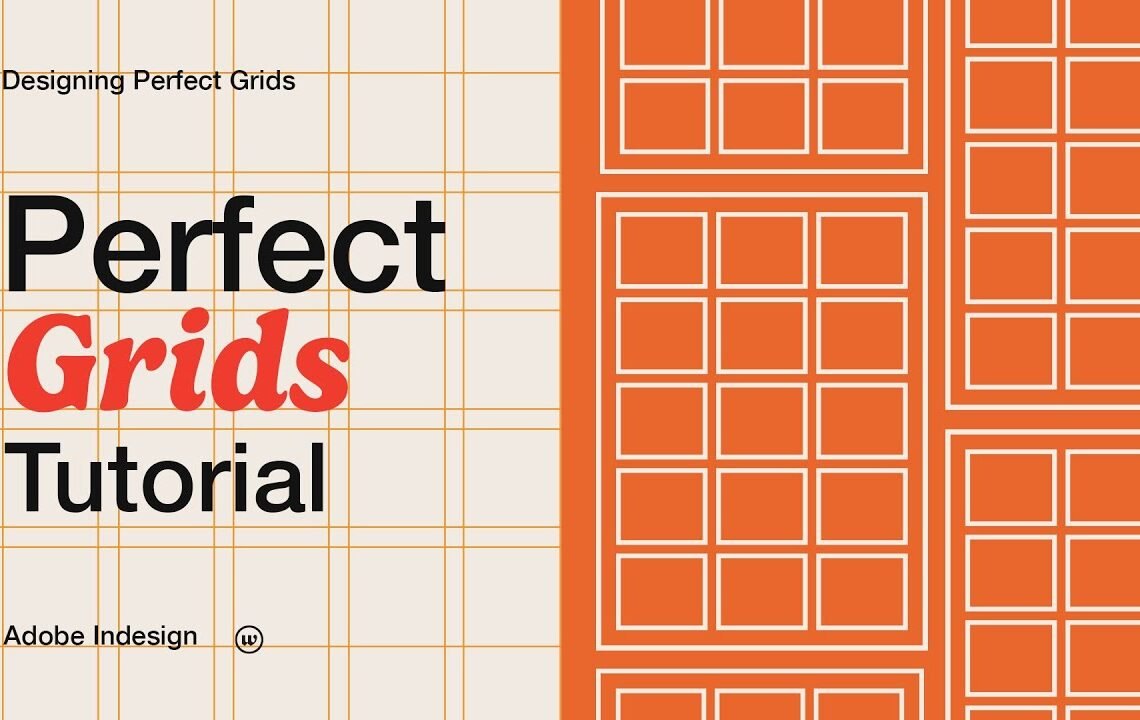
Are you tired of your designs looking messy and disorganized? Do you struggle to create aligned grids that make your work look polished and professional? Look no further! In this blog post, we will discuss a tried and true method for designing aligned grids that will take your designs to the next level. By following our simple step-by-step guide, you’ll be able to easily create grids that are perfectly aligned and visually appealing. Get ready to elevate your design game and impress your clients with this foolproof grid design technique. Let’s dive in!
The Ultimate Guide to Design Aligned Grids
Introduction
In the world of design, creating grids that are aligned is crucial to achieving a professional and polished look. However, this can often be a challenging task for many designers. Fortunately, there is a method that can help you design aligned grids with ease.
The Method
Step 1: Define the Columns
The first step in designing aligned grids is to define the number of columns you want in your layout. This will depend on the content you want to display and the overall design aesthetic you are aiming for. Once you have determined the number of columns, you can move on to the next step.
Step 2: Set the Gutter Width
Next, you will need to set the width of the gutter between each column. The gutter width will help create a sense of separation between the columns and ensure that the layout is visually appealing. It is important to choose a gutter width that is consistent throughout the design to maintain alignment.
Step 3: Calculate Column Width
After setting the gutter width, you can then calculate the width of each column. This can be done by dividing the total width of the layout by the number of columns you defined in step 1. The resulting value will be the width of each column, including the gutter width.
Step 4: Align the Grid
Once you have determined the column width, you can begin aligning the grid. Start by placing elements such as text, images, or buttons within the defined columns. Make sure to align these elements to the grid lines to maintain a clean and organized layout.
Benefits of Using Aligned Grids
Consistency
Aligned grids help maintain consistency throughout the design, making it easier for users to navigate and understand the layout of the website or app.
Visual Appeal
Aligned grids create a sense of order and structure, making the design visually appealing and aesthetically pleasing.
Efficiency
By using aligned grids, designers can work more efficiently and effectively, as the grid provides a framework for arranging and organizing content.
Conclusion
Designing aligned grids is an essential skill for any designer looking to create professional and polished layouts. By following the method outlined above, you can easily design aligned grids that are visually appealing, consistent, and efficient.
FAQs about Using This Method to Design Aligned Grids
What is the advantage of using this method to design aligned grids?
Using this method allows for consistent and precise alignment of grid elements, resulting in a clean and professional appearance for your design.
How can I implement this method in my design projects?
To implement this method, you can use CSS grid or flexbox to create a grid layout and then use relative units like percentages or fractions to maintain alignment across different screen sizes.
Can this method be used for responsive design?
Yes, this method is ideal for responsive design as it allows for grids to adapt and align properly on various devices and screen sizes.
Are there any limitations to using this method?
While this method is great for aligning grid elements, it may require a bit of planning and testing to ensure proper alignment, especially when dealing with complex layouts or content.
I hope you find useful my article Use This Method To Design Aligned Grids ✍️, I also recommend you to read my other posts in my blog.
If you need help with anything join the community or do not hesitate to contact me.
Please consider joining my newsletter or following me on social media if you like my content.


Leave a Reply